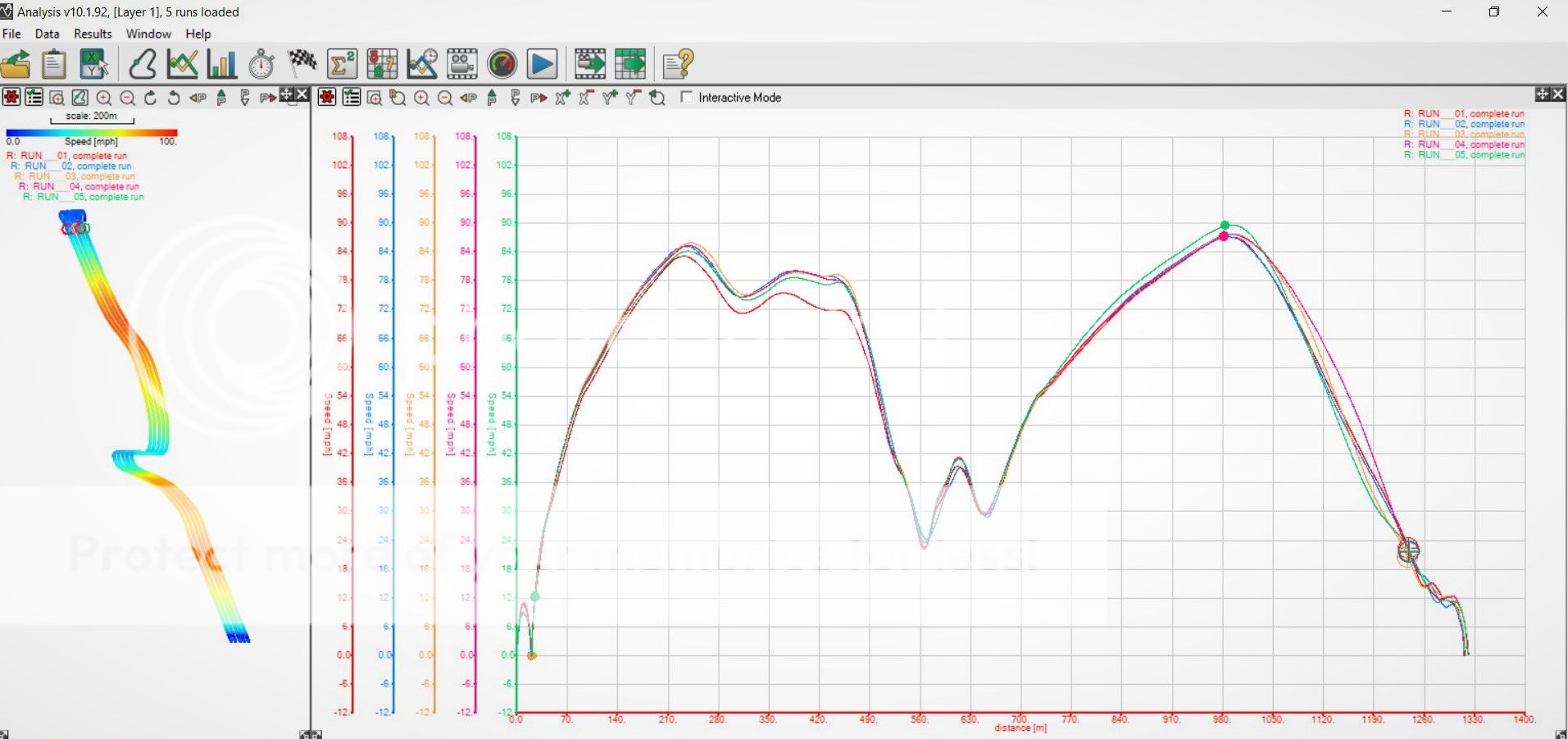I've struggled a few years ago to successfully overlay sprint/hillclimb runs over each other in release 8.5?
I've been using my DL1 for over 10 years using up to release 8 analysis software, where I trim each run to start at the instant where the long.acc. starts to increase on the XY graph with the x axis set to time. I can then have a common start datum point.
I've tried several times to use release 8.5, but trimming the run length never trims the start point to the precise point in the second that I can in earlier releases (so I've stuck to using release 8!).
Is there some better way of overlaying runs on top of each other on an open ended course?
...overlay sprint/hillclimb runs in 8.5
Re: ...overlay sprint/hillclimb runs in 8.5
Hello,
Have you tried using the selection scratchpad? - http://www.race-technology.com/wiki/ind ... Scratchpad
Support (K)
Have you tried using the selection scratchpad? - http://www.race-technology.com/wiki/ind ... Scratchpad
Support (K)
______________________________
Posted by Race Technology Support
Posted by Race Technology Support
Re: ...overlay sprint/hillclimb runs in 8.5
Hi,
I don't see how the scratch pad would help?
In release 8 and below, I can trim each separate run so that each separate run file starts at the instant that the car starts to move. I can then overlay run files in and XY graph as the attached screen shot.
In release 8.5, run manage does not seem to allow me to trim the start point at the exact point of the second that I want to (it looks like it will, but it always leaves a few unwanted tenths.......??)
I'm currently using a DL1 mk2, but considering a DL1club so that we can access ECU data via CAN, but worried that, unless I keep using an old release of the analysis software, I won't be able to easily compare runs as easily as I can now.
Why will run manager not trim a run file to 0.01sec? Does release 10 allow runs to be trimmed to 0.01sec in run manager? (which I can not test for myself with DL1mk2 run files)
I don't see how the scratch pad would help?
In release 8 and below, I can trim each separate run so that each separate run file starts at the instant that the car starts to move. I can then overlay run files in and XY graph as the attached screen shot.
In release 8.5, run manage does not seem to allow me to trim the start point at the exact point of the second that I want to (it looks like it will, but it always leaves a few unwanted tenths.......??)
I'm currently using a DL1 mk2, but considering a DL1club so that we can access ECU data via CAN, but worried that, unless I keep using an old release of the analysis software, I won't be able to easily compare runs as easily as I can now.
Why will run manager not trim a run file to 0.01sec? Does release 10 allow runs to be trimmed to 0.01sec in run manager? (which I can not test for myself with DL1mk2 run files)
- Attachments
-
- Loton 2019.jpg (215.03 KiB) Viewed 16991 times
Re: ...overlay sprint/hillclimb runs in 8.5
Hi Red21,
I see your overlays use a common "distance" axis. (where I'm trying to compare by time)
How are you synchronising the start of the runs? (when do you start logging? I normally start logging whilst in a que to the start area, and manually trim, sometimes several minutes before my run actually starts. I don't what to have to remember press "start logging" just when I'm lining up to start a run...)
I've just tried some of my own Gurston data, and can synchronise runs by "distance" far better that the Loton data in the screen shots (maybe the tree coverage at Loton upsets more GPS data?).
Unfortunately, I can't actually try editing runs in release 10 because 10 will not accept my DL1mk2 data.
I see your overlays use a common "distance" axis. (where I'm trying to compare by time)
How are you synchronising the start of the runs? (when do you start logging? I normally start logging whilst in a que to the start area, and manually trim, sometimes several minutes before my run actually starts. I don't what to have to remember press "start logging" just when I'm lining up to start a run...)
I've just tried some of my own Gurston data, and can synchronise runs by "distance" far better that the Loton data in the screen shots (maybe the tree coverage at Loton upsets more GPS data?).
Unfortunately, I can't actually try editing runs in release 10 because 10 will not accept my DL1mk2 data.
Re: ...overlay sprint/hillclimb runs in 8.5
I tried over the weekend to sync my Gurston runs by time and due to varying time differences between the car in front pulling away (the point I press the log button) & me approaching the line I also cannot sync them correctly for the start of each run.
Even doing by distance there is a discrepancy as you may see by the dots on the plot which I have plotted as the star & finish line based on the map back ground picture in maximum zoom.
I am sure you can sync or auto start logging at the start of each run by GPS position and the moment that logging detects forward motion ether by wheel movement or longitude acceleration but I have not figured that out yet.
When I was setting my dash up upon first install last year, a quick local drive was a problematic due to trees and even on a cloudy day GPS sync is slow.
Even doing by distance there is a discrepancy as you may see by the dots on the plot which I have plotted as the star & finish line based on the map back ground picture in maximum zoom.
I am sure you can sync or auto start logging at the start of each run by GPS position and the moment that logging detects forward motion ether by wheel movement or longitude acceleration but I have not figured that out yet.
When I was setting my dash up upon first install last year, a quick local drive was a problematic due to trees and even on a cloudy day GPS sync is slow.
Return to “General software support”
Who is online
Users browsing this forum: No registered users and 10 guests