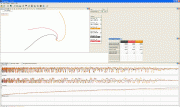Anyhow, in an attempt to fix the problem for yesterday's track day at Thunderhil, I started using a new power lead and GPS antenae. I also reflashed the unit with DL1 MKI customer reflash V9 071002. I also created a config file for autostart, setting it to SPEED > 500.
I did not check to see if the reflash or autostart worked before (or even during) the track day. I just hooked up the box, and proceeded normally as before. Woke up this morning, and finally checked lap times. See attached screenshot for a snapshot of the data I collected. No track map of Thunderhill. The times for each session reflected the times I was out on track, but no track map has been created, and it seems I was reaching 9999 kilometers per hour!. Also, the "snail shell" pattern created by the track maps of my various run sessions is really trippy. I was leaving the exact same spot in the paddock each session, and taking approximately the same route to the hot pit entrance. These lines simply don't reflect any path I was taking (or at least I am pretty damn sure).
Is my hardware completely screwed up? Did I reflash with the wrong file, or do something wrong? FWIW, the PC interface reported the reflash was successful.

[/img]