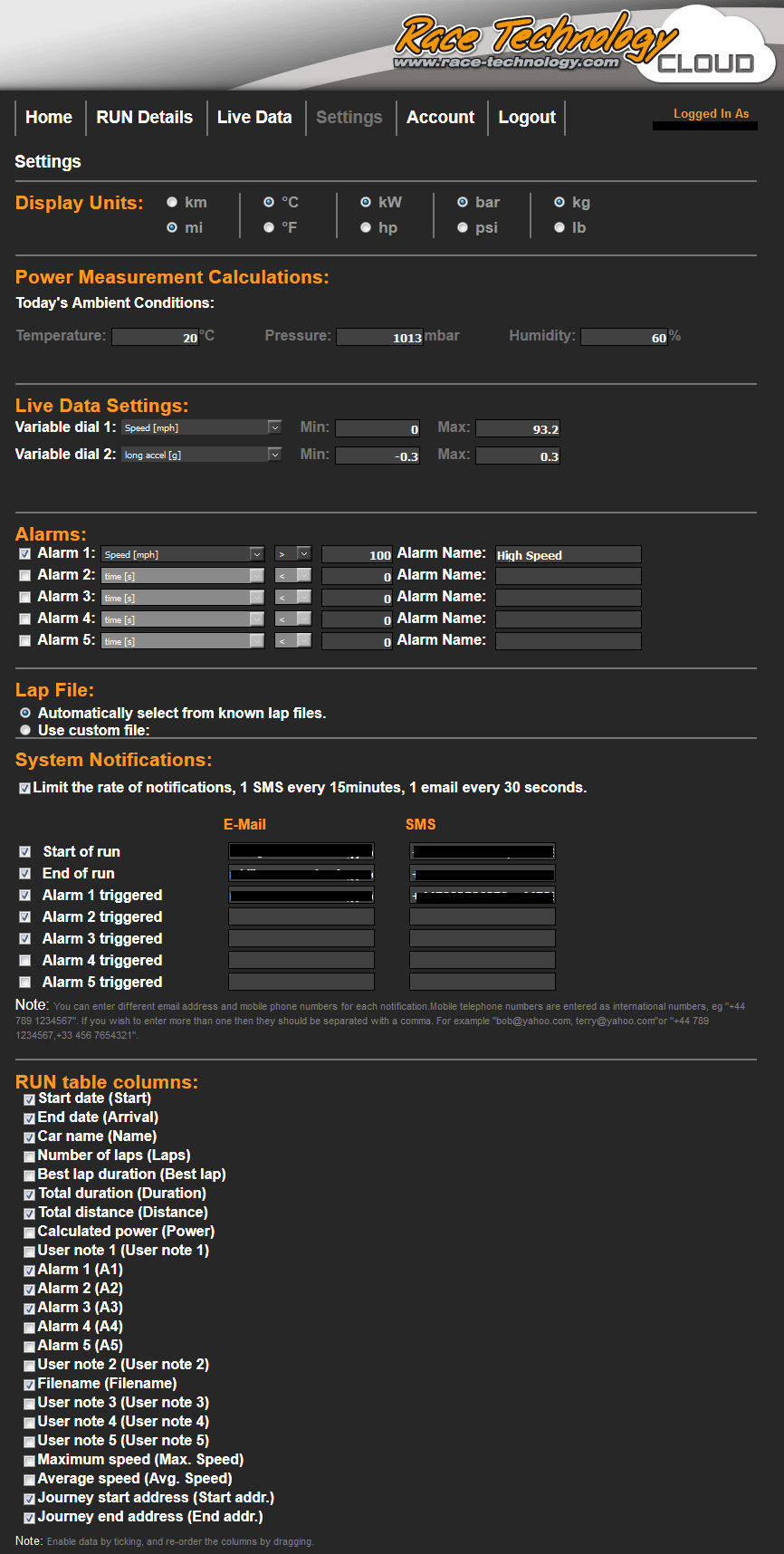Settings
Using the settings page you can configure the following:
1. Display units - distance units, temperature units, power , pressure, and Mass.
2. Data necessary to calculate power.
3. Variables to show on the Dials on the Live data page.
4. Configure the alarms, Currently up to 5 alarms can be configured.
5. Selecting a lap file to be used with the run data.
6. Configure System notifications based on start/end of runs and alarms triggered. You can enter different email and mobile phone numbers for each notification.
7. Enable/Disable run table columns and reorder them
- You can select which columns to display on the run table on the Home tab by using this section.
- You can rearrange column order by dragging and dropping the columns to desired location.