Hi folks.
Having real difficulty in trying to understand the steps I need to take to get my Motec M880 talking to my Dash2. TBH, the knowledge base isn't all that helpful IMHO.
I have configured my ECU to output as per R/T datasheet i.e.
CAN 0 DATA - 8
CAN 0 ADDRESS - 1520
CAN 0 Transfer Rate - 50
I have populated Custom Data Set 1 with the items I'd like to send to the Dash. I have connected the ECU CAN adapter to the bus, given it +12V and GND and connected to Dash as per instructions.
The problem I'm having is what to do next in relation to getting the items in the ECU dataset displaying on the Dash.
I have a feeling I'm being a muppet but could do with a spot of nannying on this one. I have set my Dash config and uploaded it but I'm getting nothing. I see there is CAN adapter config utility in the main software but I can't fathom this out at all....
Isn't it just a case of telling the adapter/Dash what I want extracted from the dataset and having it displayed????
Scott
Motec M880-Dash 2 CAN help
Hi There Scott,
Many thanks for your post, I apologise that the knowledge base page is not as helpful as you would like. I'll hopefully help to clarify a few things in this post.
first things first, you have entered the correct settings for the CAN setup, great!
With regards to the settings added to the custom data set 1 within the ECU, it is most important, to follow the layout as it is shown in the knowledge base. The channels must be exactly the same and be in exactly the same locations for our CAN interface to work. This is because before the interfaces are sent out to the customer, we apply a configuration onto the interface that will only work with those channels shown in the knowledge base.
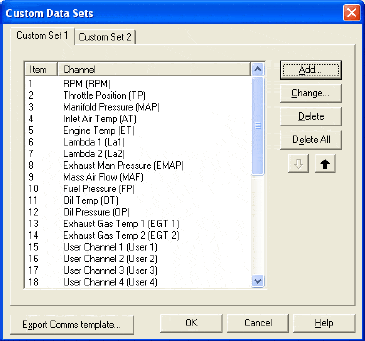
It is indeed possible to apply a custom configuration to the interface in order to decode other channels from the ECU not specified in the list. However it does require knowledge of the MoTec M800 CAN protocol and scalings etc.
physical connections should be made as per the below diagram;
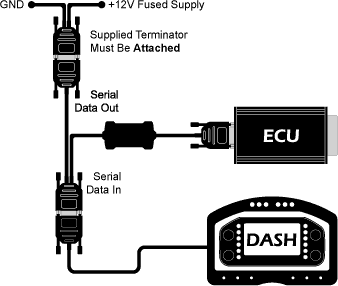
With regards to configuration, you are exactly right, it is simply a case of setting up the screens to show the variables outlined in the table found at the bottom of the following link;
http://www.race-technology.com/wiki/ind ... 600M800CAN
With regards to RPM you must set this to be taken from the RS232 connection within the menus of the dash itself (not through the software) This is accessed by a set of connected buttons in the SPEED RPM GEAR menu.
If after the above the dash screen is not displaying any data in the data areas, I would recommend disconnecting the ECU interface from the DASH2 and connecting 'Serial Data in' to a computer/laptop using a null modem serial lead (Supplied) and USB to serial adaptor as shown in the below diagram.
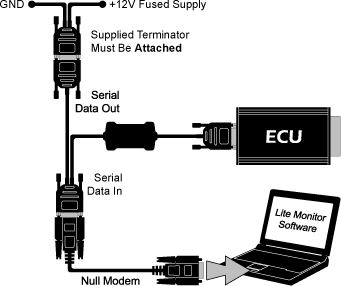
With the interface connected in this way, open the Live Monitor program from the RT software and click connect. if the interface is working as intended, you should see the data being decoded from the ECU.
If the ECU inteface is powered and ready to receive data you should see a 'Track beacon input' message counting up, This shows that the interface is working correctly, but is not receiving any CAN data from the ECU.
I hope this helps. But if you are still unsure on anything please feel free to contact me directly using my email - sam@race-technology.com
Kind Regards,
RT Support (SK)
Many thanks for your post, I apologise that the knowledge base page is not as helpful as you would like. I'll hopefully help to clarify a few things in this post.
first things first, you have entered the correct settings for the CAN setup, great!
With regards to the settings added to the custom data set 1 within the ECU, it is most important, to follow the layout as it is shown in the knowledge base. The channels must be exactly the same and be in exactly the same locations for our CAN interface to work. This is because before the interfaces are sent out to the customer, we apply a configuration onto the interface that will only work with those channels shown in the knowledge base.
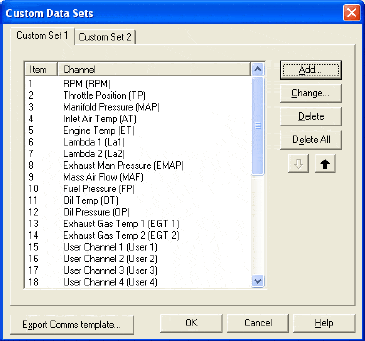
It is indeed possible to apply a custom configuration to the interface in order to decode other channels from the ECU not specified in the list. However it does require knowledge of the MoTec M800 CAN protocol and scalings etc.
physical connections should be made as per the below diagram;
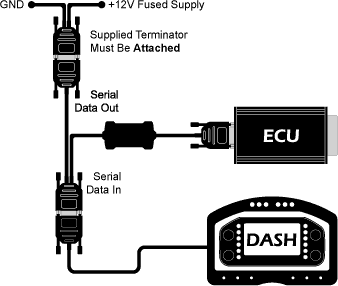
With regards to configuration, you are exactly right, it is simply a case of setting up the screens to show the variables outlined in the table found at the bottom of the following link;
http://www.race-technology.com/wiki/ind ... 600M800CAN
With regards to RPM you must set this to be taken from the RS232 connection within the menus of the dash itself (not through the software) This is accessed by a set of connected buttons in the SPEED RPM GEAR menu.
If after the above the dash screen is not displaying any data in the data areas, I would recommend disconnecting the ECU interface from the DASH2 and connecting 'Serial Data in' to a computer/laptop using a null modem serial lead (Supplied) and USB to serial adaptor as shown in the below diagram.
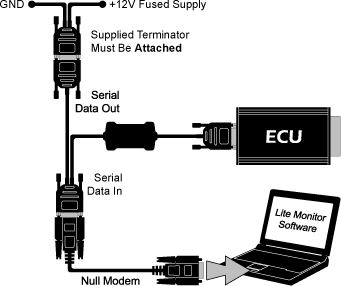
With the interface connected in this way, open the Live Monitor program from the RT software and click connect. if the interface is working as intended, you should see the data being decoded from the ECU.
If the ECU inteface is powered and ready to receive data you should see a 'Track beacon input' message counting up, This shows that the interface is working correctly, but is not receiving any CAN data from the ECU.
I hope this helps. But if you are still unsure on anything please feel free to contact me directly using my email - sam@race-technology.com
Kind Regards,
RT Support (SK)
______________________________
Posted by Race Technology Support
Posted by Race Technology Support
Return to “General support questions”
Who is online
Users browsing this forum: No registered users and 14 guests

