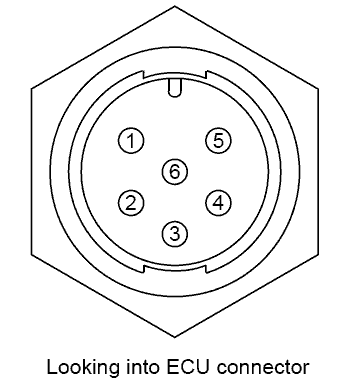Link G4 / Vi-PEC (CAN)
Compatibility
Configuration
Under ECU controls> CAN configuration Load in CAN configuration available from Race Technology or select the following:
Connections
These ECU should be connected via CAN connections:
You will need a cable from the ECU manufacturer in order to connect the Race Technology interface to the data output of the ECU.
| Pin
| Colour
| Function
|
| 1
| Brown
| Ground
|
| 2
| Blue
| N/A
|
| 3
| White
| CAN H
|
| 4
| Green
| CAN L
|
| 5
| Yellow
| ECU RS232 TX
|
| 6
| Gray
| ECU RS232 RX
|
Connect CAN high from the Race Technology device to CAN high on the ECU, connect likewise for CAN low. Please refer to the documentation of the Race Technology product for pin assignment of CAN high and low.
Data Channel Listing
Any 15 channel can be selected, but configuration needed on the Race Technology interface to match the ECU configuration.
| ECU Message Name
| Race Technology Data Channel
| Resolution of Data
|
| IAT
| Ambient air temp (temperature 1)
| 1oC
|
| ECT
| Coolant temp (temperature 8)
| 1oC
|
| MAP
| Boost pressure (pressure 5)
| 1 kPa
|
| IGN angle
| Ignition angle (angle 2)
| 0.1o
|
| Oil pressure
| Oil pressure (pressure 2)
| 1 kPa
|
| TP (main)
| Throttle position (aux 1)
| 0.10%
|
| Wideband 1
| Lambda 1 (misc 1)
| 0.01 lambda
|
| Wideband 2
| Lambda 2 (misc 2)
| 0.01 lambda
|
| Engine speed
| RPM (Engine RPM)
| 1 RPM
|
| %ethanol
| Nitrous (aux 25)
| 0.10%
|
| Batt voltage
| Battery voltage (misc 3)
| 0.01V
|
Not all channels listed in the table above may be available from your ECU. The available data channels vary with the vehicle model, year of manufacture & connected sensors.