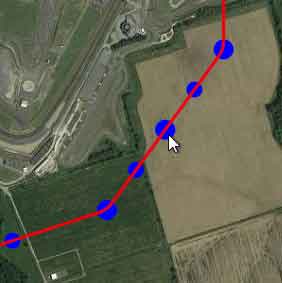Editing the track layout
Reshaping the track using points
You can click and drag both large points and small points (which are on vertexes and sides of the polygon respectively) to re-shape the track layout.
Adding more points to the track map
To add more points to track map, click on a small point. That will convert it to a large point while adding two more small points on both sides of it.
Removing points
To remove points from the track map, double click on a large point; the large point will become a small point and two small points on both sides of it will get removed.