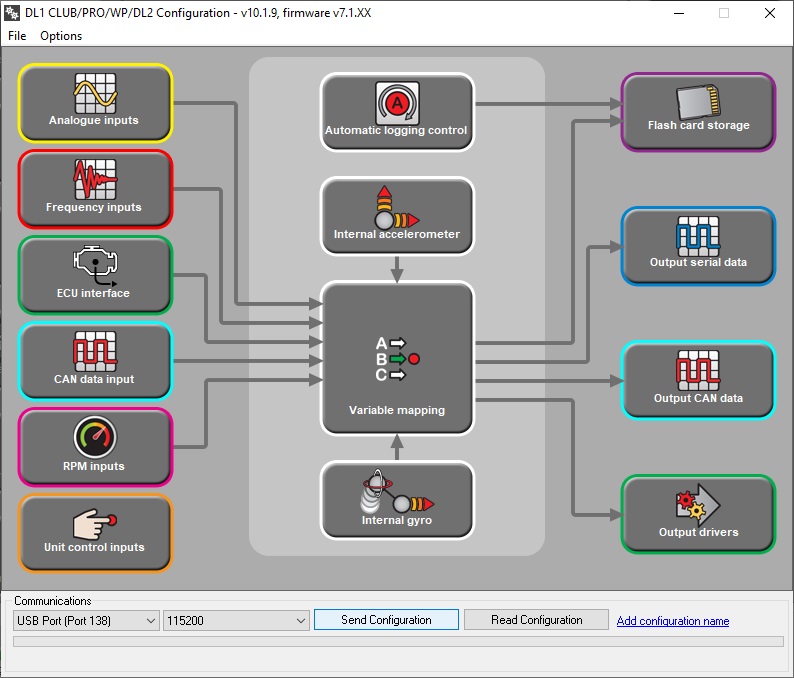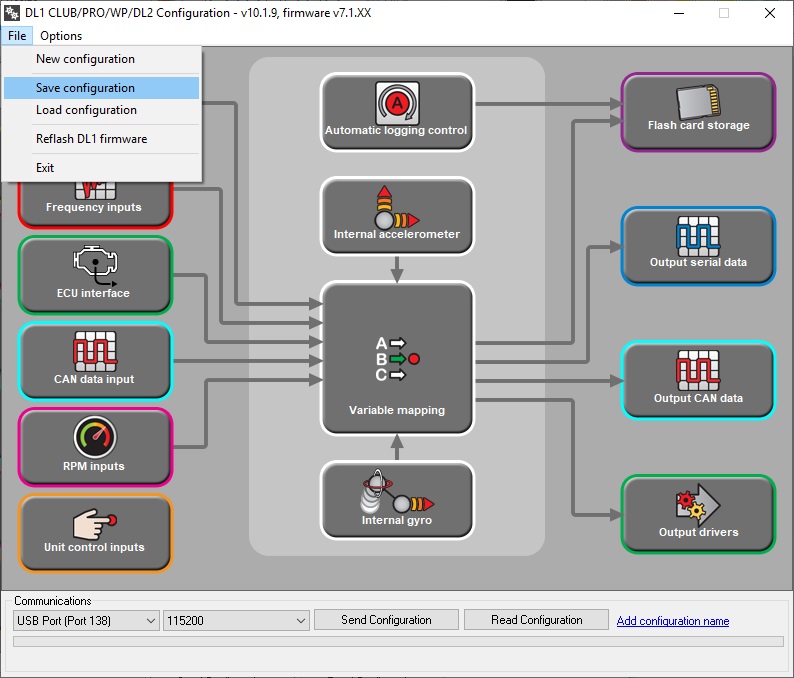How Do I - Connect A Logging Indicator To The DL1 CLUB?
Step 1
To connect a logging indicator, wire up a resistor & LED as shown in the diagram below:
Note - Analogue input 9, 10, 11 or 12 can be used. For the purposes of these instructions, it is connected to Analogue input 12 (A12) on the DL1 CLUB.
Step 2
Configure the DL1 CLUB, to use the LED as a logging indicator. One of the low side output drivers needs to be setup as a logging status output.
1) Connect the DL1 CLUB to the PC, power up the unit & read the configuration back from the data logger using the DL1 CLUB configuration assistants Read Configuration button:
2) Open the Output Drivers section of the configuration assistant & set it up as shown below:
3) Send the new configuration to the DL1 CLUB, using the Send Configuration button:
4) Save the configuration to the PC, so there is a back up copy. Go to File & Save Configuration:
Alternatively, the operator can save the updated DL1 CLUB configuration file to the memory card & upload it from there. To do this insert the card into the unit, whilst it is turned off. Power up the data logger & the new configuration will be uploaded from the card.