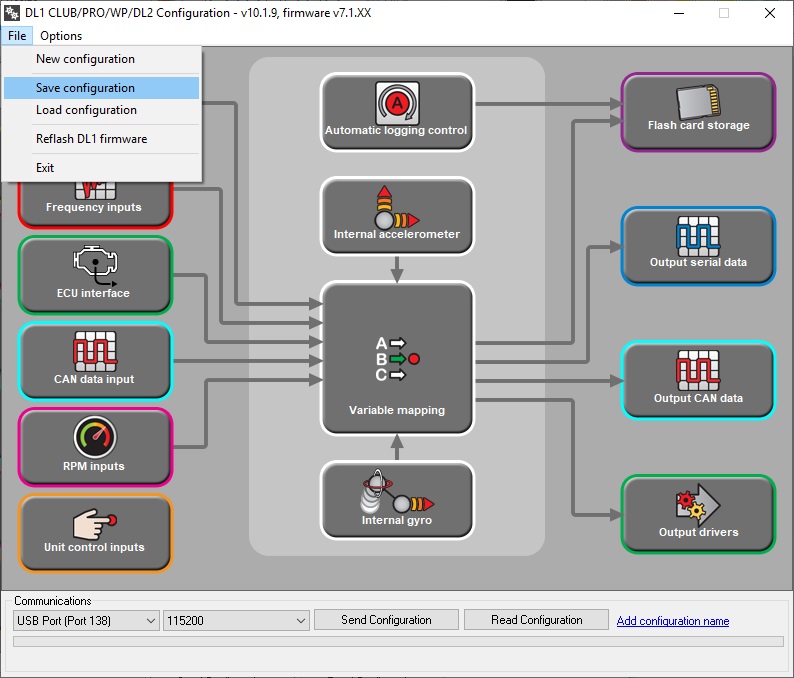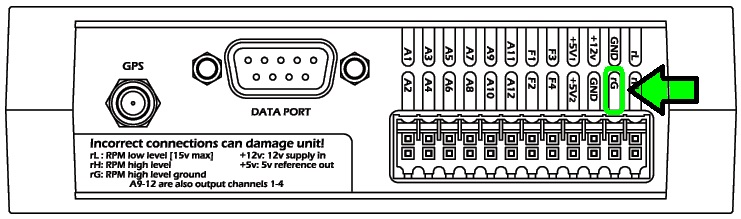How Do I - Connect An RPM Input To The DL1 CLUB?
Step 1
Identify where an RPM signal can be taken from on the vehicle then identify the type of RPM signal. There are two types of RPM signal:
* High Level RPM signal - An ideal source would be the negative side of an ignition coil.
* Low Level RPM signal - An ideal source would be the switched negative side of a fuel injector.
Step 2
Configure the DL1 CLUB to accept the selected RPM signal type. The data logger can be setup to accept a high or low level RPM signal. It is very important to configure the unit before connecting an RPM signal.
If the DL1 CLUB is configured to receive a low level RPM signal but instead receives a high level RPM signal, this could damage the data loggers circuit board. To configure the RPM input & log it on the DL1 CLUB:
1) Open the DL1 CLUB configuration assistant, connect the data logger to the laptop & power up the unit.
2) Read back the configuration from the DL1 CLUB before modifying the configuration in any way.
3) Open to the RPM Inputs section & select the RPM signal type you want the data logger to accept i.e. low or high level.
Note - It is best to leave the Pulses per revolution setting in the RPM Inputs section as 1 to start with. If the RPM displayed in the data is incorrect, doubling the pulses per revolution from 1 to 2 has the effect of halving the RPM value in the data. Halving the pulses per revolution from 1 to 0.5 has the effect of doubling the RPM value in the data.
4) Open the Flash Card Storage section of the configuration assistant & ensure that RPM is set to log at 100Hz.
5) Send the updated configuration to the DL1 CLUB & save the new configuration file. To save the configuration file, go to File > Save Configuration.
Step 3
Connect the selected RPM signal to the DL1 CLUB. If the selected RPM source uses a high level RPM signal, 2 connections must to be made to the data logger:
1) Connect the high level RPM signal from the vehicle to rH on the data logger, this is the high level RPM input.
2) Connect a GND from the vehicle i.e. chassis GND to rG on the data logger, this is the high level RPM GND connection.
If the selected RPM source uses a low level RPM signal, only 1 connection is required:
1) Connect the low level RPM signal from the vehicle to rL on the data logger, this is the low level RPM input.