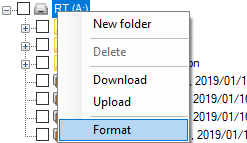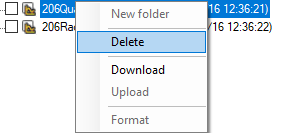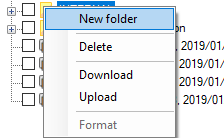USB Tab
When a RT device is connected to the PC via USB cable, it's internal storage can be accessed using the File Manager.
Connecting RT device to File Manager
First select the USB port that the RT device is connected and click the "Connect" button next to it. Files and directories in that device will then be displayed in the file tree area as shown in the top image.
If failed to connect via USB, you can use "slow serial mode" to connect to the device as a standard serial connection.
Downloading files to Local PC
There are 3 methods to download files from RT device to PC.
1. Drag and Drop method
2.Right click on a file name and select the "Download" option.
3. Synchronise method
First set a local PC directory to sync files by clicking 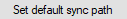 button.
Then click on
button.
Then click on 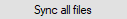 button to synchronise all files to that directory.
button to synchronise all files to that directory.
When clicked the Device Explorer will compare the contents of the default path on the local computer with the remote drive, any new files which are not present locally, or are different in size to the local copy will be updated. This will only copy files from the remote device, it will not copy files to the remote device.
Note that the file type selector at the bottom will be disabled as all file types will be visible in the file tree area in this tab of the File Manager.
Uploading files to RT device
Users can upload files to their RT device using the File Manager using the following two methods.
1. Simply right click on a directory and choose the "Upload" option.
Select the file in the open file dialog and click "Open".
2. Click the "Upload/Save" radio button at the top right.
Now select a file to upload either by clicking the  button at the bottom right or drag and drop the file to the file path area next to it.
button at the bottom right or drag and drop the file to the file path area next to it.
Finally click "Upload now" to upload the file to the RT device.
Format drive
To format the remote drive, right click on the drive and select format, the entire contents of the internal drive will be cleared.
Delete remote file or directory
To delete a file or directory, right click on it and select 'Delete' from the menu.
Creating new directory
To create a new folder in the RT device internal storage, right click on any existing folder and select 'New folder' from menu.

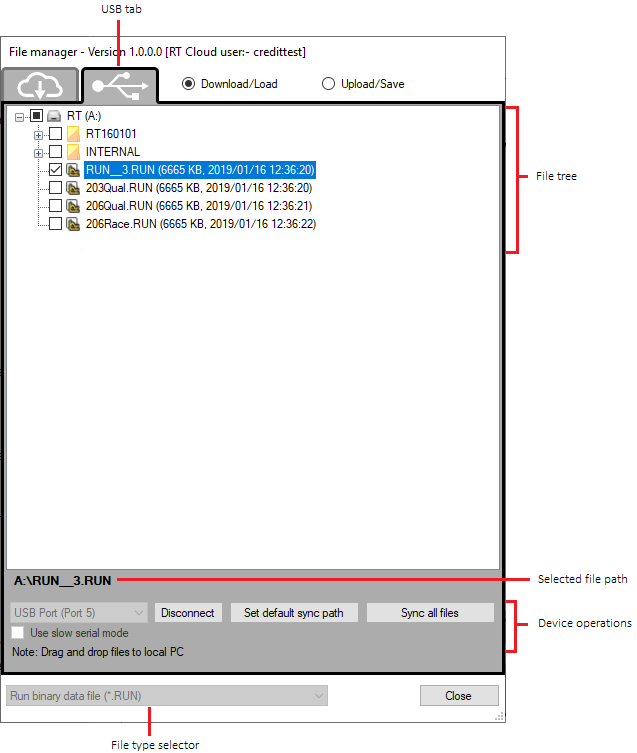

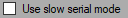
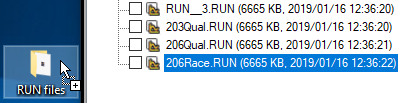
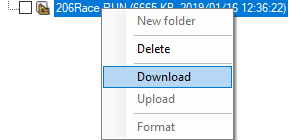
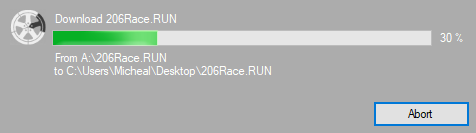
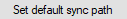 button.
Then click on
button.
Then click on 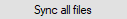 button to synchronise all files to that directory.
button to synchronise all files to that directory.
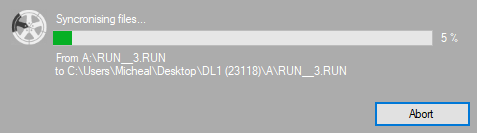
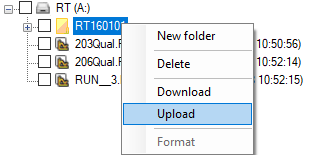
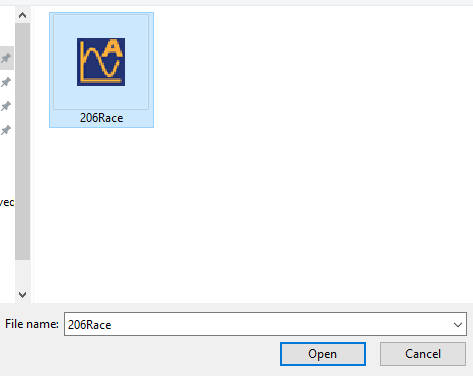
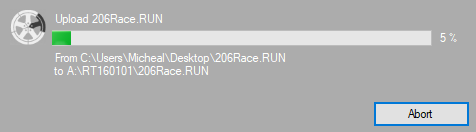
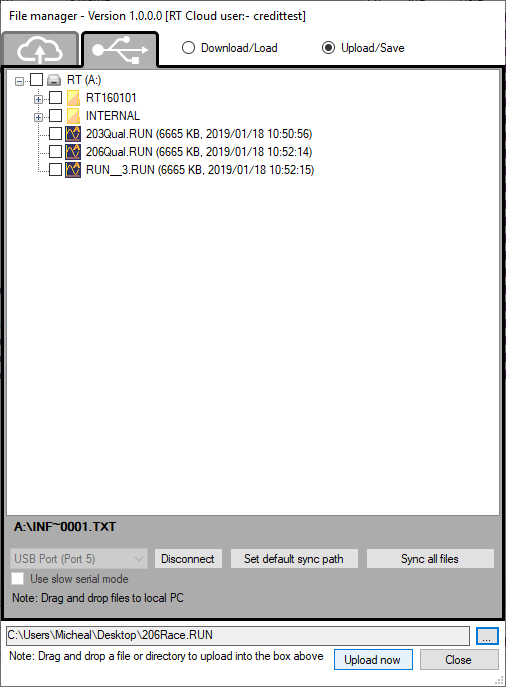
 button at the bottom right or drag and drop the file to the file path area next to it.
button at the bottom right or drag and drop the file to the file path area next to it.