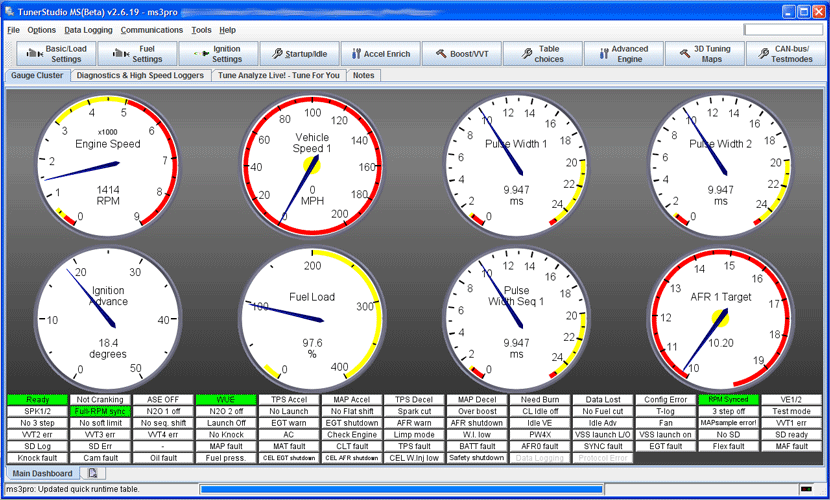MegaSquirt CAN interface
Supported ECUs
- Microsquirt
- MS2
- MS3
- MS3 Pro
Connecting Hardware
The Megasquirt ECUs are supplied with a preassembled wiring harness with flyleads attached ready for connection into the vehicle. The CAN connections can be found among these.
For wire colours and diagrams, please consult the Megasquirt user manual.
- Connect RT CAN Hi to CAN Hi from the MS ECU
- Connect RT CAN Lo to CAN Lo from the MS ECU
Note: For DIY ECUs, ensure that you have installed the internal CAN jumper wires.
CAN broadcasting is supported in MS2/Extra 3.4 and MS3 1.4 firmware upwards only. Free upgrades are available from www.msextra.com .
ECU Configuration
The MS ECUs need to be configured to output CAN data. Please follow the steps below to ensure the correct settings have been made on your Megasquirt ECU.
Ensure that the latest version of TunerStudio has been downloaded and installed on your computer. This can be found by following the link below:
http://www.tunerstudio.com/index.php/downloads
Upon loading the software, connect to the ECU and ensure the ECU is “Online”. The following screen should be shown.
- Click the “CANbus/Test Modes” option at the top right of the screen and click “CAN Parameters”
Ensure that “Master Enable” is set to “Enable”, If this isn’t the case, open the drop down list and select Enable followed by “Burn”. This will ensure the change is made in the ECU.
- Close CAN Parameters window and click on “CANbus/Test Modes” once more, this time clicking “Dash Broadcasting”
Ensure that the Enable is set to On and Configuration is set to automatic. Again once the changes have been made click “Burn”.
Channels Received
When connected to the ECU and receiving data, the following channels should be received.
| ECU Name
| Race Technology Message
| Race Technology Default Name
| Race Technology VAR Number
| Resolution
|
| Engine RPM
| Engine RPM
| RPM
| VAR_0010
| 1RPM
|
| Manifold Air Pressure
| Pressure 5
| Boost Pressure
| VAR_3504
| 1kPa
|
| Coolant Temperature
| Temperature 8
| Water Temperature
| VAR_1007
| 1F
|
| Throttle Position
| Aux 1
| Throttle Position
| VAR_2000
| 1%
|
| Main Pulsewidth Bank 1
| Aux 6
| Fuel Inj 1 PW
| VAR_2005
| 1ms
|
| Final Ignition Spark Advance
| Aux 26
| Auxiliary 1
| VAR_2025
| 1deg
|
| Manifold Air Temperature
| Temperature 4
| Inlet Post Turbo 1
| VAR_1003
| 1F
|
| AFR Cyl #1
| Misc 1
| Lambda 1
| VAR_4000
| AFR
|
| Battery Voltage
| Misc 3
| Battery Voltage
| VAR_4002
| 0.1v
|
| Vehicle Speed 1
| Misc 4
| Speed from ECU
| VAR_4003
| 1m/s
|
| Main Pulsewidth Bank 2
| Aux 7
| Fuel Inj 2 PW
| VAR_2006
| 1ms
|
| Sequential Pulsewidth for Cyl #1
| Aux 8
| Fuel Inj 3 PW
| VAR_2007
| 1ms
|
| EGO Correction Cyl #1
| Aux 27
| Auxiliary 2
| VAR_2026
| 1%
|
| Generic Sensor Input 1
| Aux 2
| Lambda 1 Short Trim
| VAR_2001
| 0.1
|
| Exhaust Gas Temperature 1
| Temperature 17
| Exhaust 1 Temp
| VAR_1016
| 1F
|
Note: Vehicle Speed and Exhaust Gas Temperature are only available when connected to a Megasquirt MS3. When Connected to a Microsquirt or MS2 these channels will output but display 0.
Note - Not all channels listed in the table(s) above may be available from your ECU. This can be dependent on the vehicle model & year of manufacture.