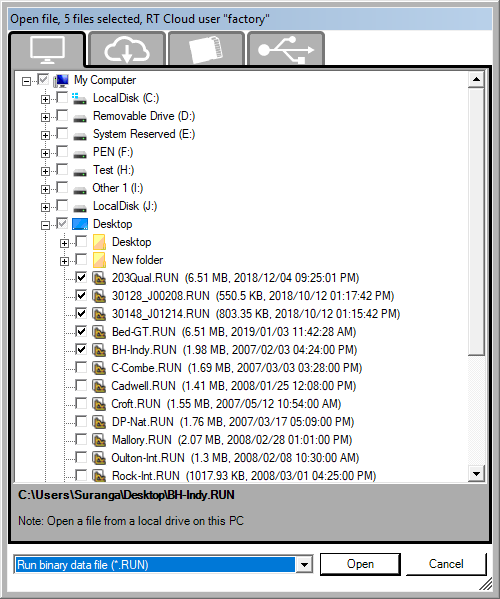How do I load in more than one run?
Step 1: Enter the "File" menu in the top, left hand, corner of the screen and select "Load logged data".
Step 2: Now select the files that you wish to load in. either by double clicking on each run or by left clicking on the check boxes to the left of the file names. You can load up to 20 files to the analysis software at once.