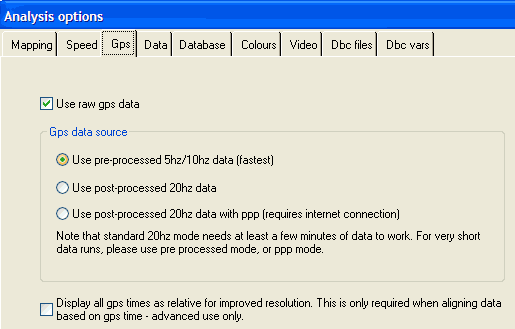GPS options
The options available depend on the hardware you are using and the licenses that you have bought for your system.
The Race Technology data loggers log two separate “streams” of data from the GPS unit:
- Standard speed and positional information, this is available from all hardware irrespective of the age
- A complete data stream from the GPS unit, this includes speed and position (as above) but in addition this also includes heading, gradient as well as all the raw unprocessed GPS measurements. This information is only available on DL2 and later DL1’s (from 2008 onwards).
For many applications it doesn’t matter if you use the older “standard” mode, or the newer “raw GPS” data mode, however generally it is better to use the raw GPS data if it is available as this can potentially be more accurate and contains more channels of data. If you are unsure, then you can enable raw data and process a run, if the raw data is unavailable the software will display a warning.
If you are using “the raw GPS data” then you get some additional options:
- “Use pre-processed 5Hz/10Hz data”. This is the “normal” mode where the GPS module in the data logger works out its speed and position etc, and the logger stores this information. Depending on the logger hardware, this is either at 5Hz, 10Hz, or 20Hz
- “Use post-processed 20Hz data”. This is a more advanced mode that uses the raw measurements stored during logging and the PC is used to convert these into speed, position etc. The advantage of using this mode is that the data is potentially significantly more accurate and the data is available with an true update rate of 20Hz. The disadvantage is that the data takes slightly longer to process.
- “Use post-processed 20Hz data with PPP”. This is the highest accuracy mode currently available and it uses the raw data from the GPS system combines with corrections downloaded from the internet to generate speed and positions. More information about this mode is available here.
Note that when you use the more advanced 20Hz or 20Hz with PPP you get some additional options on certain systems.