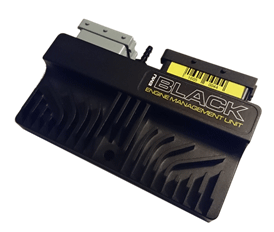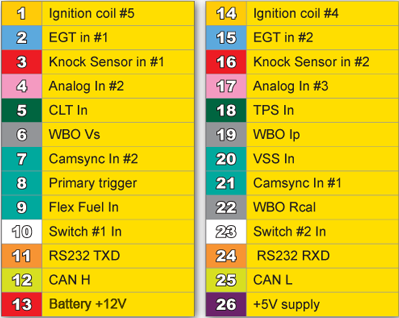ECU Master EMU Black
Compatibility
Configuration
In the ECU mapping software, on the left hand side select CAN, Serial and double-click on CAN, the following windows will appear. Ensure that the settings in the current ECU map match the settings shown in the screenshot:
- CAN-Bus speed = 1 Mbps
- Enable terminator 120Ohm = Enabled
- Send EMU stream over CAN-Bus = Enabled
- EMU Stream base ID(HEX) = 600
- Send data to BTCAN module = Disabled
- CAN-Bus dashboard = None
Connections
This ECU should be connected via CAN connections. The CAN connections for this ECU can be located on the black 39 pin connector:
- Connect Race Technology CAN High to Pin 12 on the ECU connector.
- Connect Race Technology CAN Low to Pin 25 on the ECU connector.
Data Channel Listing
| ECU Message name
| Race Technology Data Channel
| Resolution of Data
|
| RPM
| RPM (Engine RPM)
| 1 RPM
|
| TPS
| Throttle position (aux 1)
| 0.5%
|
| IAT
| Inlet Pre Turbo 1 (temperature 2)
| 1°C
|
| MAP
| Boost Pressure (pressure 5)
| 1kPa
|
| VSPD
| Speed From ECU (misc 4 )
| 1km/h
|
| OILT
| Oil Temp (temperature 9)
| 1°C
|
| OILP
| Oil Pressure (pressure 2)
| 0.0625bar
|
| FUELP
| Fuel Pressure (pressure 3)
| 0.0625bar
|
| CLT
| Coolant temp (temperature 8)
| 1°C
|
| LAMBDA
| Lambda 1 (misc 1)
| 0.1 Lambda
|
| BATT
| Battery Voltage (misc 3)
| 0.027v
|
| GEAR
| Auxiliary 1 (aux 26)
| #
|
| ETHANOL CONTENT
| Auxiliary 2 (Aux 27)
| 0.5%
|
| IGNANG
| Ignition Angle (angle 2)
| 0.5deg
|
| INJPW
| Fuel Inj 1 PW (aux 6)
| 0.02ms
|
Not all channels listed in the table above may be available from your ECU. The available data channels vary with the vehicle model, year of manufacture & connected sensors.