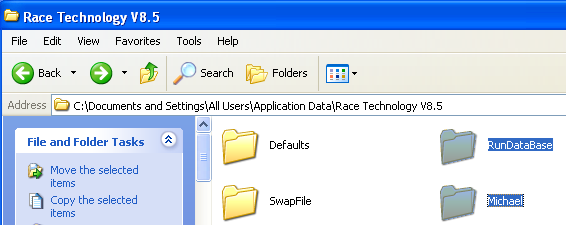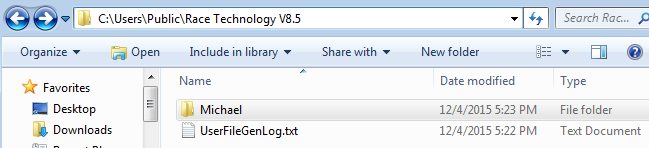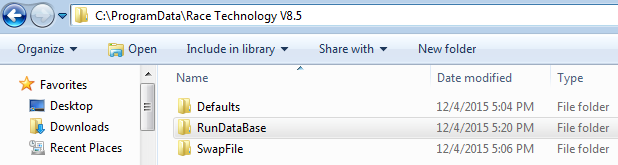Transferring user data from one PC to another
You may need to transfer your data and run database to one computer to another. For an example you may need to transfer data from your desktop PC to your laptop.
Transferring data form one PC to another is a two-step process.
- Copying all user files
- Copying the run database
The user data locations are different in Windows XP and Windows 7 (and later versions).
To transfer your data, please copy all contents (only the contents) inside the folders mentioned below in one PC to the relevant folders in another PC.
User data locations
Note: please replace Michael with your user account folder name
Windows XP user data locations
- User files - C:\Documents and Settings\All Users\Application Data\Race Technology V8.5\Michael
- Run Database – C:\Documents and Settings\All Users\Application Data\Race Technology V8.5\RunDataBase
Windows 7 (including 8, 8.1, and 10)
- User files - C:\Users\Public\Race Technology V8.5\Michael
- Run database - C:\ProgramData\Race Technology V8.5\RunDataBase