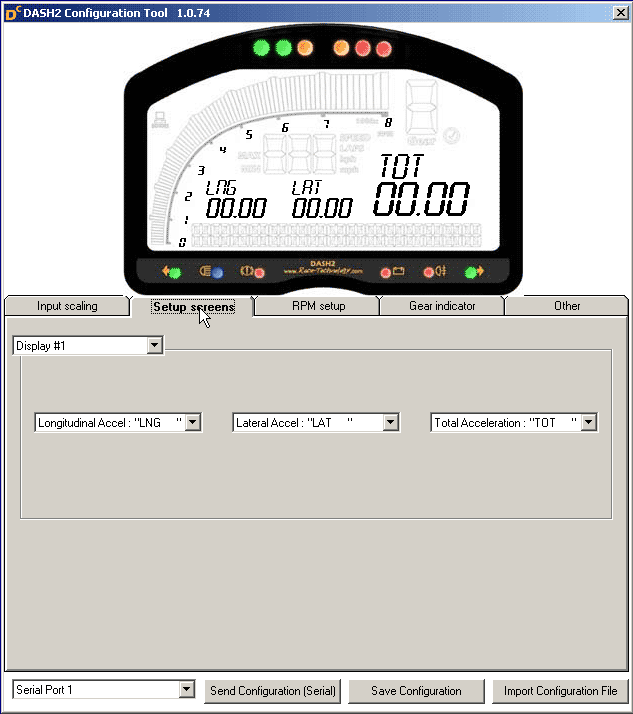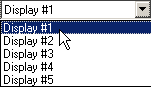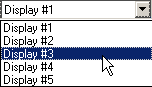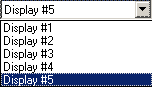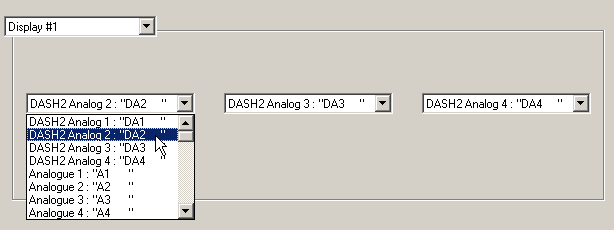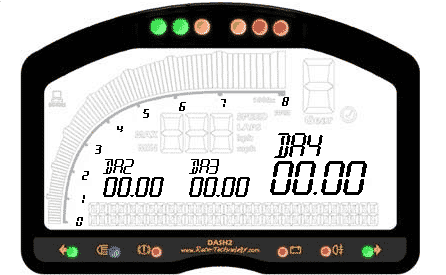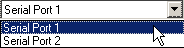How do I set up what is displayed on the DASH2?
step1: Enter the DASH2 configuration tool in the RT software (see the section on configuring RPM), and click on the "Setup screens" tab.
step 2: The DASH2 allows you to configure up to five different displays to a show a variety of data. Use the drop down menu in the top, left hand corner of the "Setup screen" window to select which of these displays you wish to configure.
step 3: You will now need to select the data that you want to have displayed on the chosen screen. To do this, use the three appropriate drop down menus, as shown below:
As you select the changes that you wish to make, the picture of a DASH2 at the top of the window will alter accordingly:
N.B. When used as a stand alone piece, without being attached to a data logger, only the "DASH2 analogue" channels will be available for use.
N.B. When configuring the DASH2 from a PC, always ensure that the correct serial port is selected from the menu in the bottom, left hand corner of the "Setup screens" window.