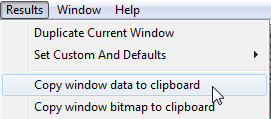Copying, pasting and printing data
1. Copying and pasting data to other applications
There are two ways to copy and paste data to other applications (Microsoft Excel, notepad etc.):
- Clicking anywhere on the table and using CTRL + C and CTRL + V commands (the normal windows shortcuts for copy and paste)
- Using the menu command - Results -> Copy window data to clipboard
2. Printing table data
You can setup a printer and print table data using
File -> Print Window... command. please click
here for more information.