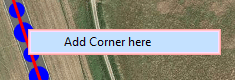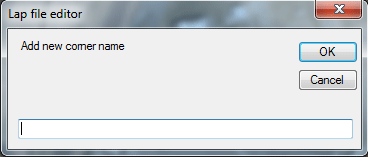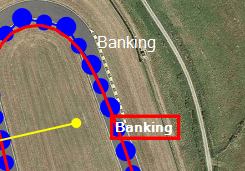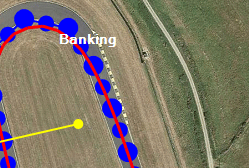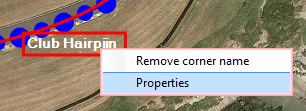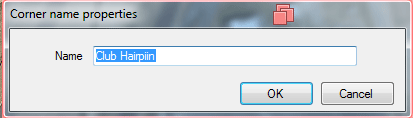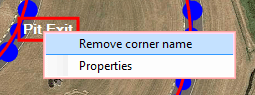Features
Features are text labels which are typically use to name corners. But you can use them to name any location along the track.
To add a feature to the track right click on the track to open it's context menu and click on the "Add corner here" menu item. (You can click on a large point, small point, or on the red line).
Enter a name for the corner and press OK
you can move the features along the track by clicking and dragging. Release the mouse once you drag the feature to the desired location.
To rename a feature, use its right click context menu to open corner properties dialog.
To delete a feature, use its right click context menu.