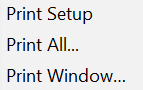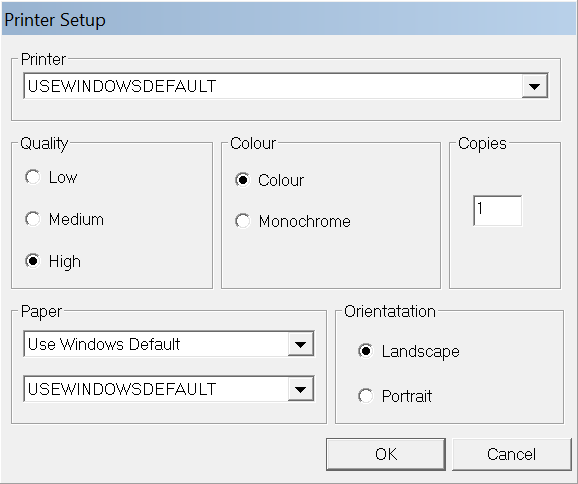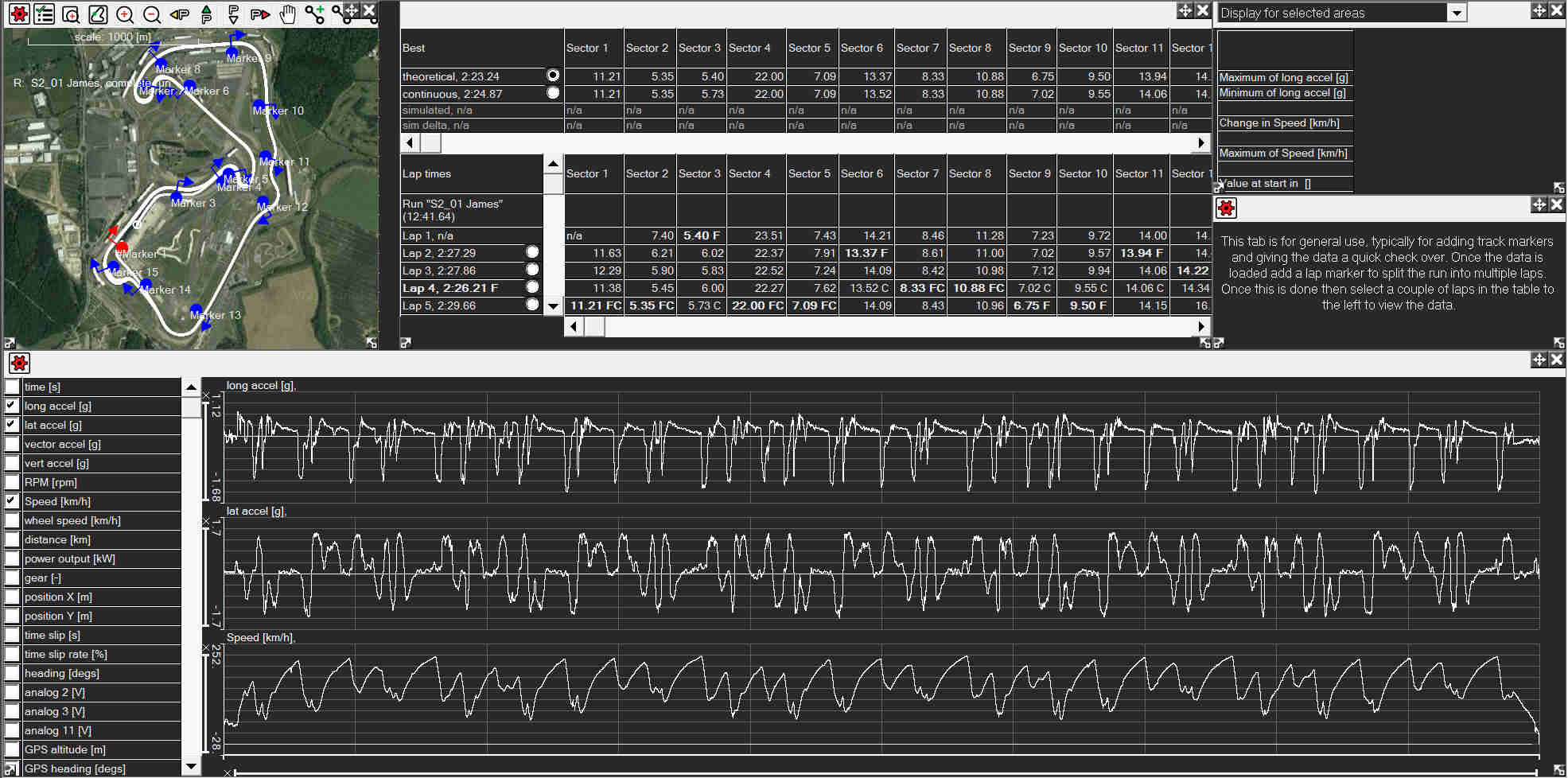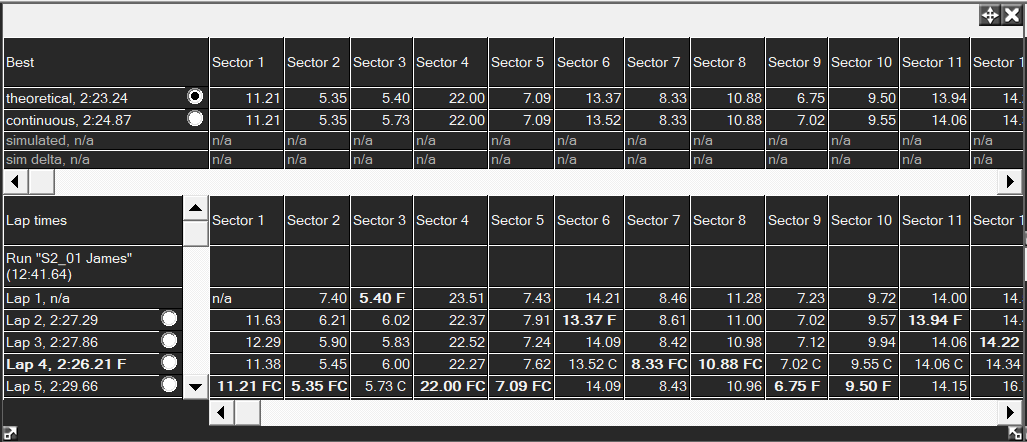Printing Analysis Windows
The print commands are used to print a selected window or all windows open within the Analysis.
Go to File > Print Setup to setup Printer, Quality, Paper and Page Orientation and how many copies you wish to print:
File > Print All... command prints all windows open within the analysis program.
To print a single window, select the window and use the File > Print Window... command