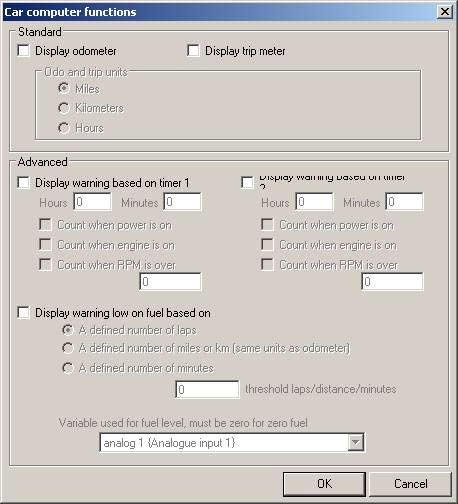Car computer functions
The car computer functions for the DASH2 PRO are split up in to a ‘standard’ and an ‘Advanced’ set. The Advanced functions are only available with the ‘Advanced options’ feature. The car computer functions are configured from the PC using the DASH2 PRO configuration software. Open up the software and click on the Car computer functions icon:
Standard car computer functions
Tick the boxes to enable either the odometer or the trip meter, select the display units in either Miles, Kilometers or hours since the reset.
Advanced car computer functions
In addition to the standard odometer and trip meter display functions, it is possible to enable two additional warnings based on run time hours, power on hours, time over a certain rpm value and a third warning based on the amount of fuel remaining either in the number of laps, distance remaining or how many minutes are left based on recent fuel usage rates.
To set this up the fuel input variable needs to be specied. This variable should give a scaled value which goes down to 0 when there is no fuel remaining.