|
Call me back |
|

You are here: Website » Knowledge base
|
RTLapSimulation / ConfiguringConfiguring the vehicle simulation
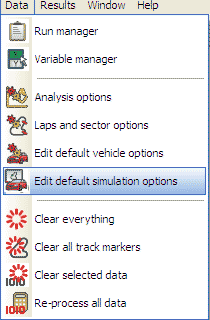
Acceleration
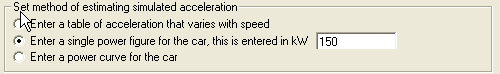 Note that whatever information is entered in the acceleration options, the absolute maximum rate that the vehicle can acceleration is also limited by the data that is entered in the Braking options. For example, if for the acceleration options entered the computer calculates that the vehicle could accelerate at 1.35g at a speed of 20kph, but at 20kph the maximum braking force is 1.2g, then the acceleration would be estimated as 1.2g and that this was limited by traction rather than engine performance. Enter a table of acceleration that varies with speed. This is the simplest method available for estimating the maximum rate of acceleration. This simply consists of an acceleration that the vehicle can achieve as a function of speed. For example at low speeds high rate of acceleration are possible, as the speed increases the maximum rate of acceleration reduces, until at the vehicles maximum speed no acceleration is possible. The rates of acceleration are entered into the table, and are also shown on the graph. To edit a value in a cell, you left click on it. To copy or paste the whole table to or from excel you can right click on the table. 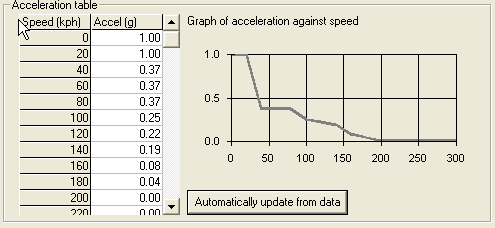 The simplest way to populate the table is to load a run file containing some race data and click the button “Automatically update from data”. When this is clicked the data for the 1st run loaded is scanned and the table is automatically populated. There is also an option to automatically correct the data with some simple assumptions: 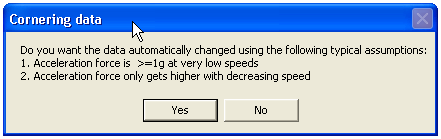 For nearly all applications both of these assumptions will be true and will make the table more representative and accurate. Enter a single power figure for the car, this is entered in kW This mode requires more information to be entered about the car, but is generally a little more accurate – but most importantly allows the user to test the effect on lap times of increasing the vehicles power, albeit in a very simple way. To use this mode the user must enter 4 parameters onto the form: 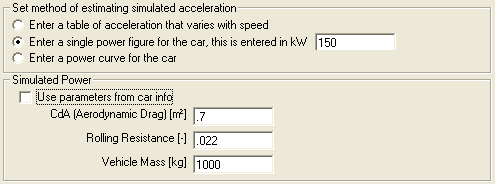
Of these parameters, the vehicles weight and power is generally known, or can be found in the cars technical data. In the case of the weight, this is the weight as it is raced, and should include an allowance for the driver and fuel etc. The 2 other 2 parameters, CdA and Rolling resistance can be found in a number of ways:
Once this information has been entered then the computer knows everything that is required to calculate how quickly the car ca accelerate at any speed. Using this mode it’s very simple to see the effect on lap times of increased power output. Enter a power curve for the car This is the most accurate and comprehensive simulation mode, but it also requires the most information to be entered about the car. 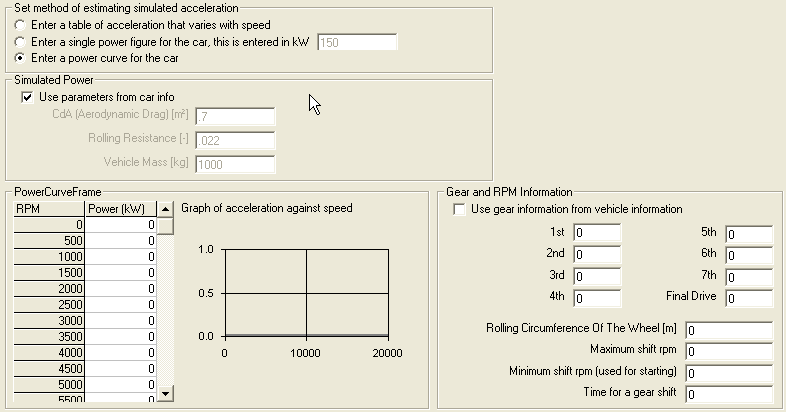 It requires the following information to be known:
This is exactly the same as for the “single power” case and is described above. In addition this mode requires:
Given all this information, the computer can more accurate estimate the acceleration times of the vehicle out of the corners and simulate the engines RPM and what gear is recommended at any particular point. Note that when reviewing simulated RPM and gear information, they are only given when the vehicle is accelerating. During braking “0” is shown. Braking and CorneringThe options for Braking and cornering are exactly the same, whilst the explanation below is given for braking – all the information is exactly the same for cornering. There are 2 options for specifying how rapidly the vehicle can brake, or decelerate: 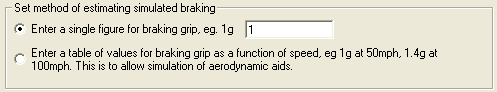
Enter a single figure for braking grip The first option is the simplest, in this case the user simply gives a fixed level of grip that is valid at all speeds. This is a good approximation for cars without significant aerodynamic aids (wings and large splitters etc). For a typical road saloon car with road tyres this figure is “about 1g”, for a race car with slicks and no significant down force this is “about 1.3g”. By looking at old race data then more accurate estimations can be made, however these figures give a good starting point. Enter a table of values for braking grip as a function of speed Using this mode of braking simulation, it is possible to have the maximum grip vary with speed. This is essential for simulating cars with large wings or splitters that generate more down force at high speeds. With such aids the vehicle is “pushed down” onto the track at high speeds which increases the grip and makes harder braking possible. The table can either be filled in manually, or by clicking the “Automatically update from data” button it can be filled automatically. When this button is clicked the first run file that is loaded is scanned and the following dialog box is displayed: 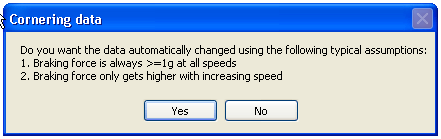 Both these assumptions are nearly always true for a race car and will typically result in an improved simulation. Once this is done the table is automatically populated. To manually edit a value in a cell, you left click on it. To copy or paste the whole table to or from excel you can right click on the table. |