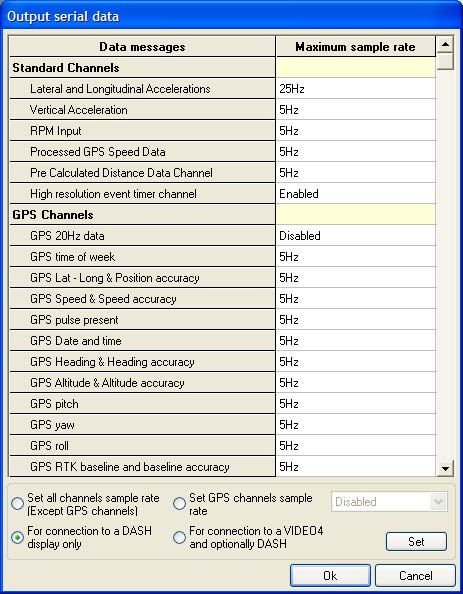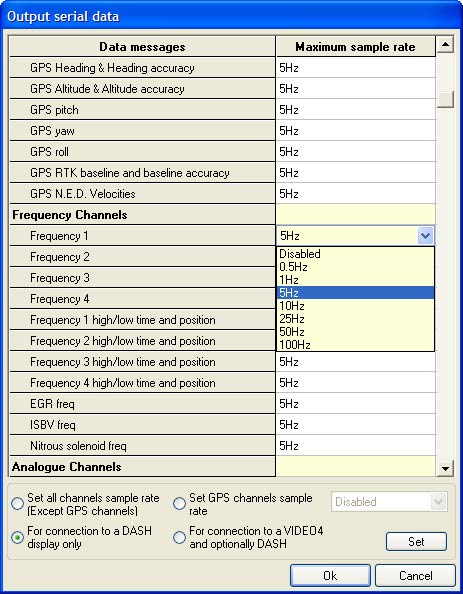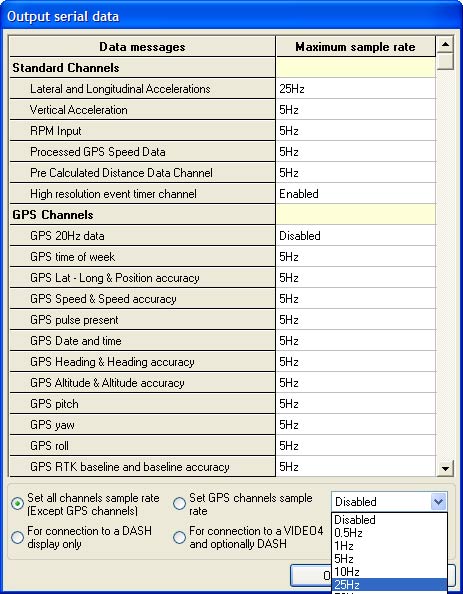Output Serial data
The serial output port of the DASH2 PRO is designed for sending data either to a dashboard, such as a DASH2 or DASH3, to stream the data to a PC, or to send it to a video recorder for logging alongside video footage, such as on the VIDEO4.
The output frequencies are set by clicking on the Output Serial Data tab.
For the majority of applications, it is sufficient to click on the button for connection to a display and click Set, or to click on the option for connection to a VIDEO4.
If there is a specialist requirement to change certain channels (for example when RPM data isnít needed because the DASH2 has an RPM input) each channel can be selected by clicking on the box at the side and then using the drop down list to select the rate:
Setting a rate for multiple channels.
It is possible to set the rate for all channels except GPS data, and for all GPS channel simultaneously, to do this, click the box for the option you require, select the speed from the box on the right and then click on Set.