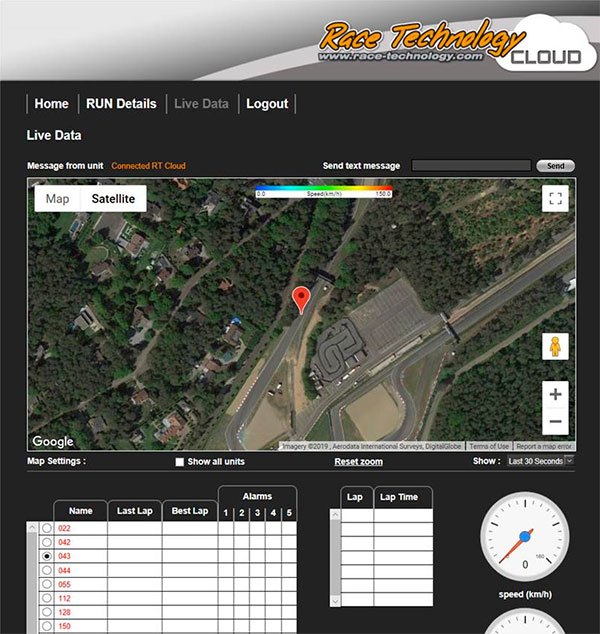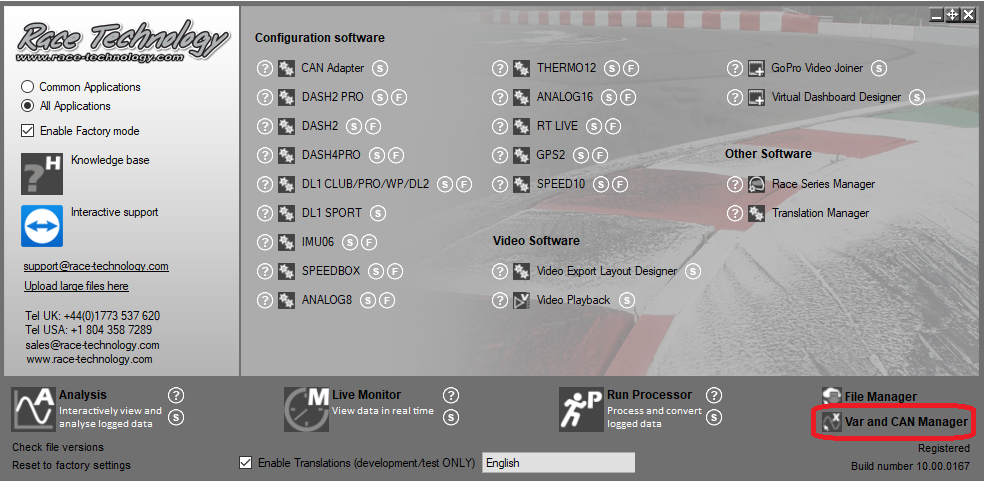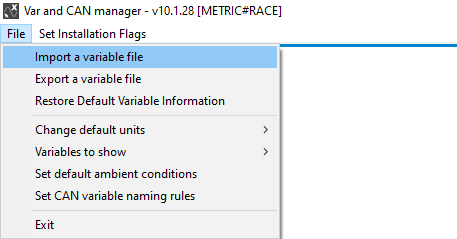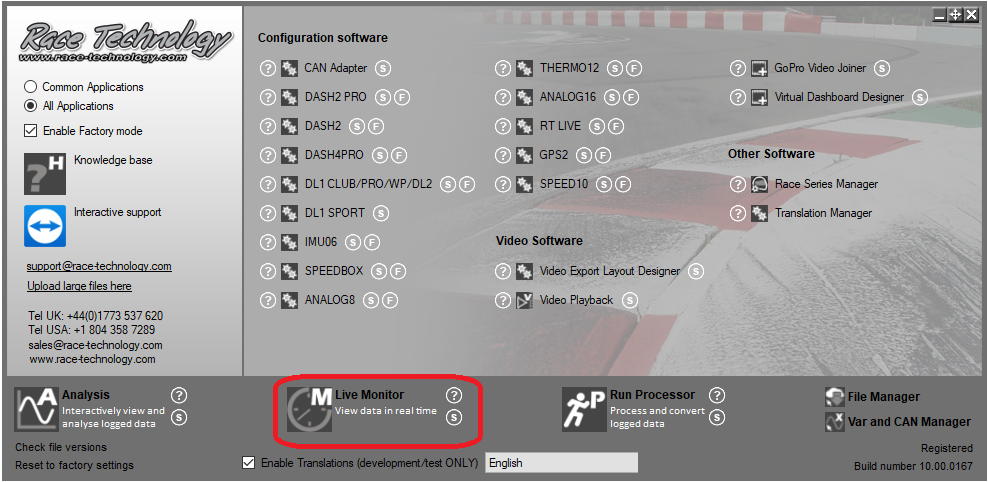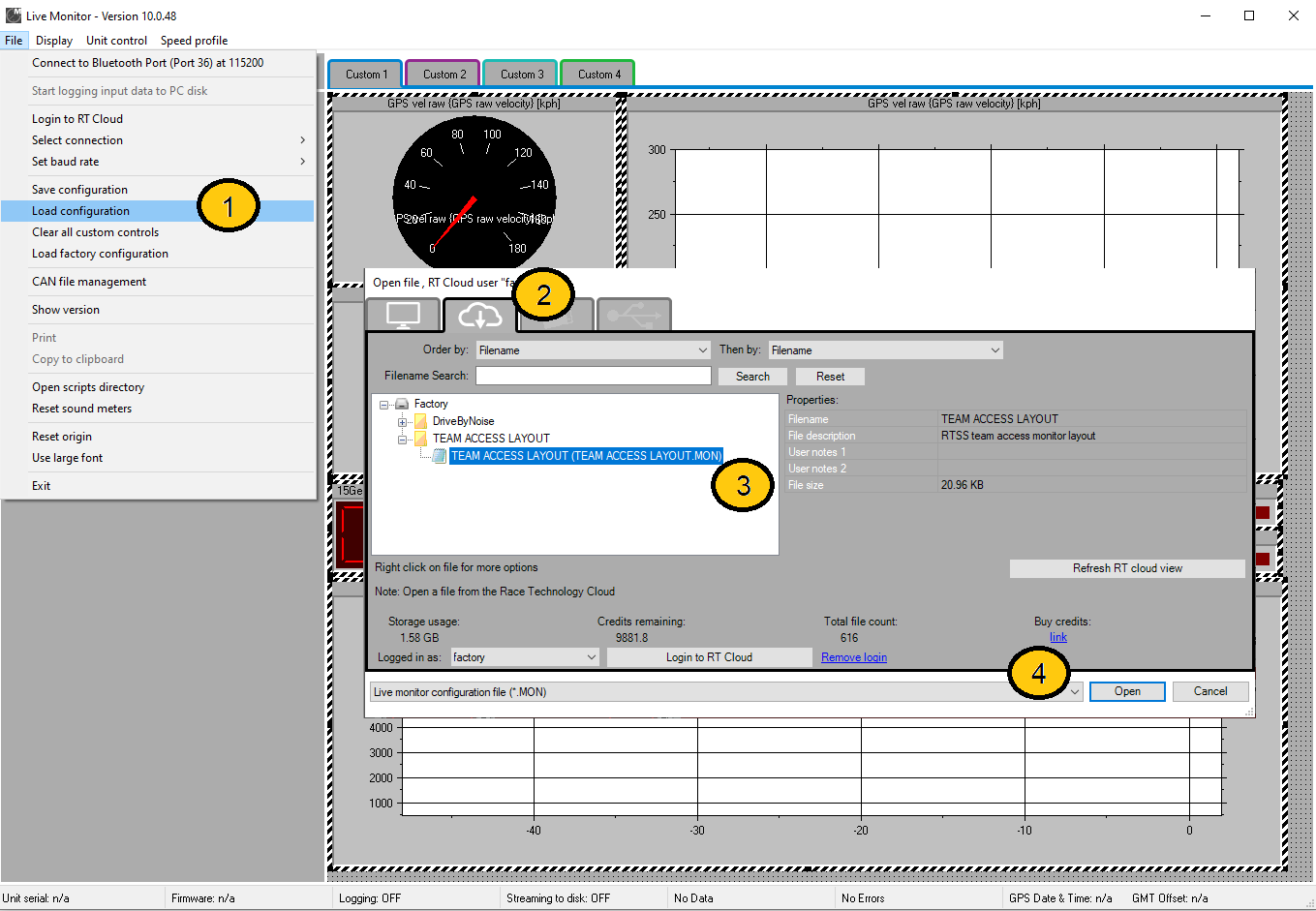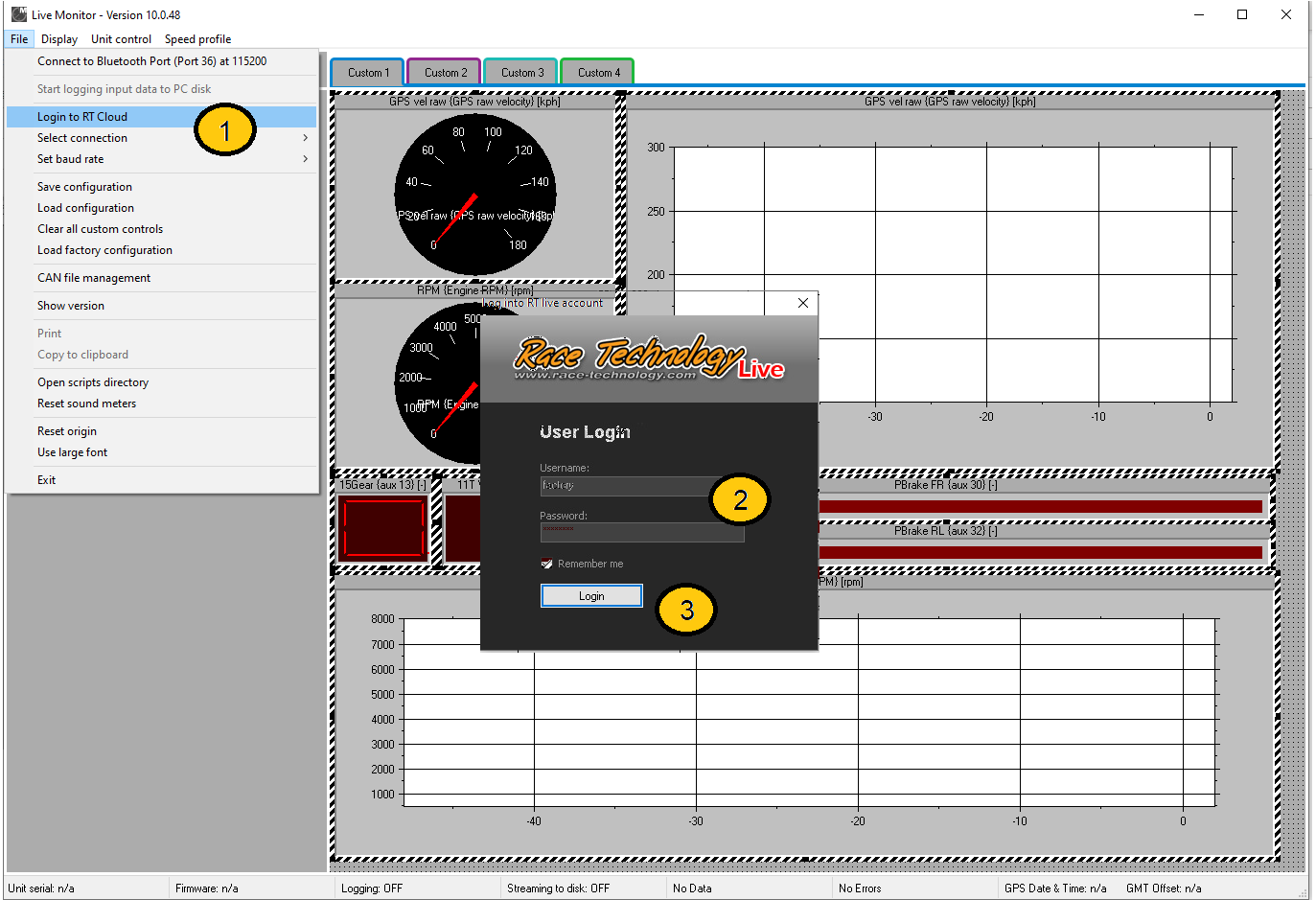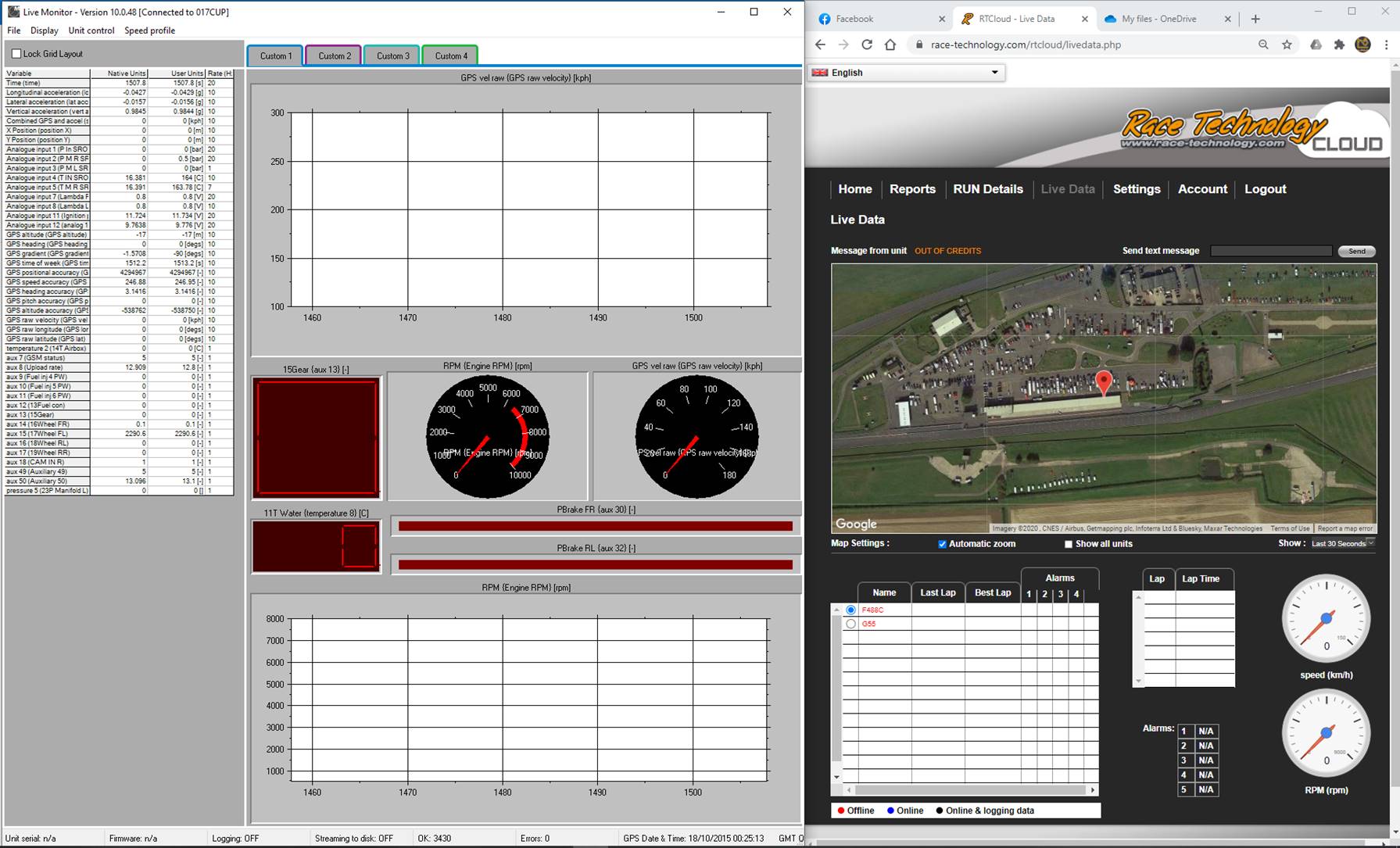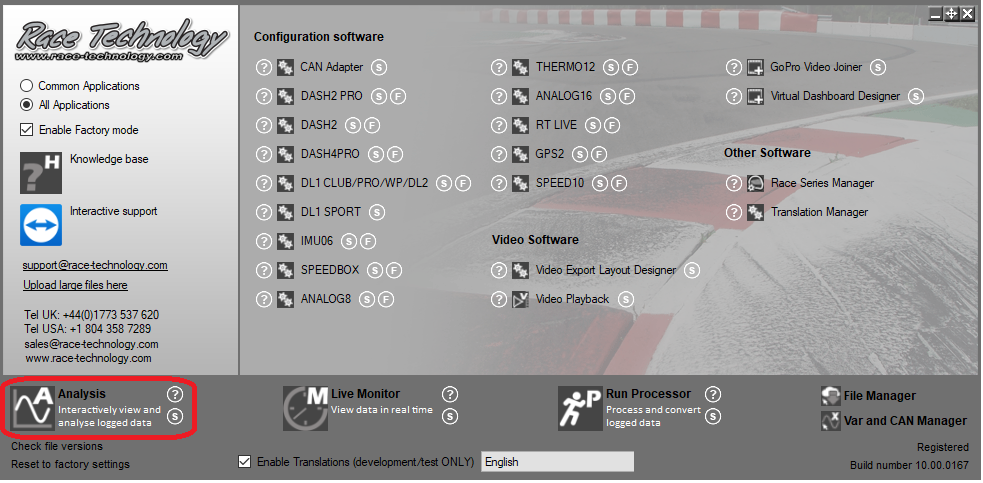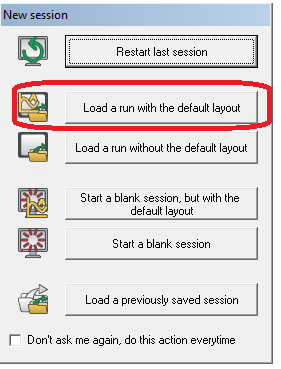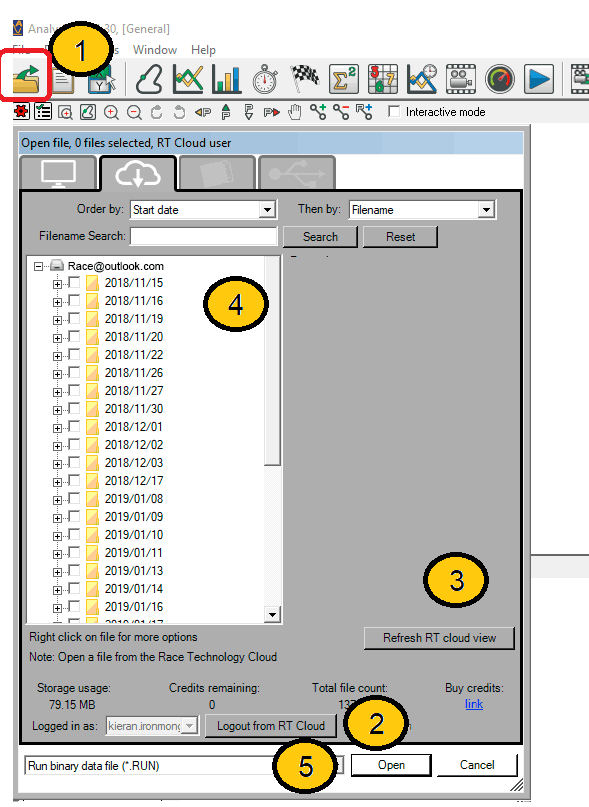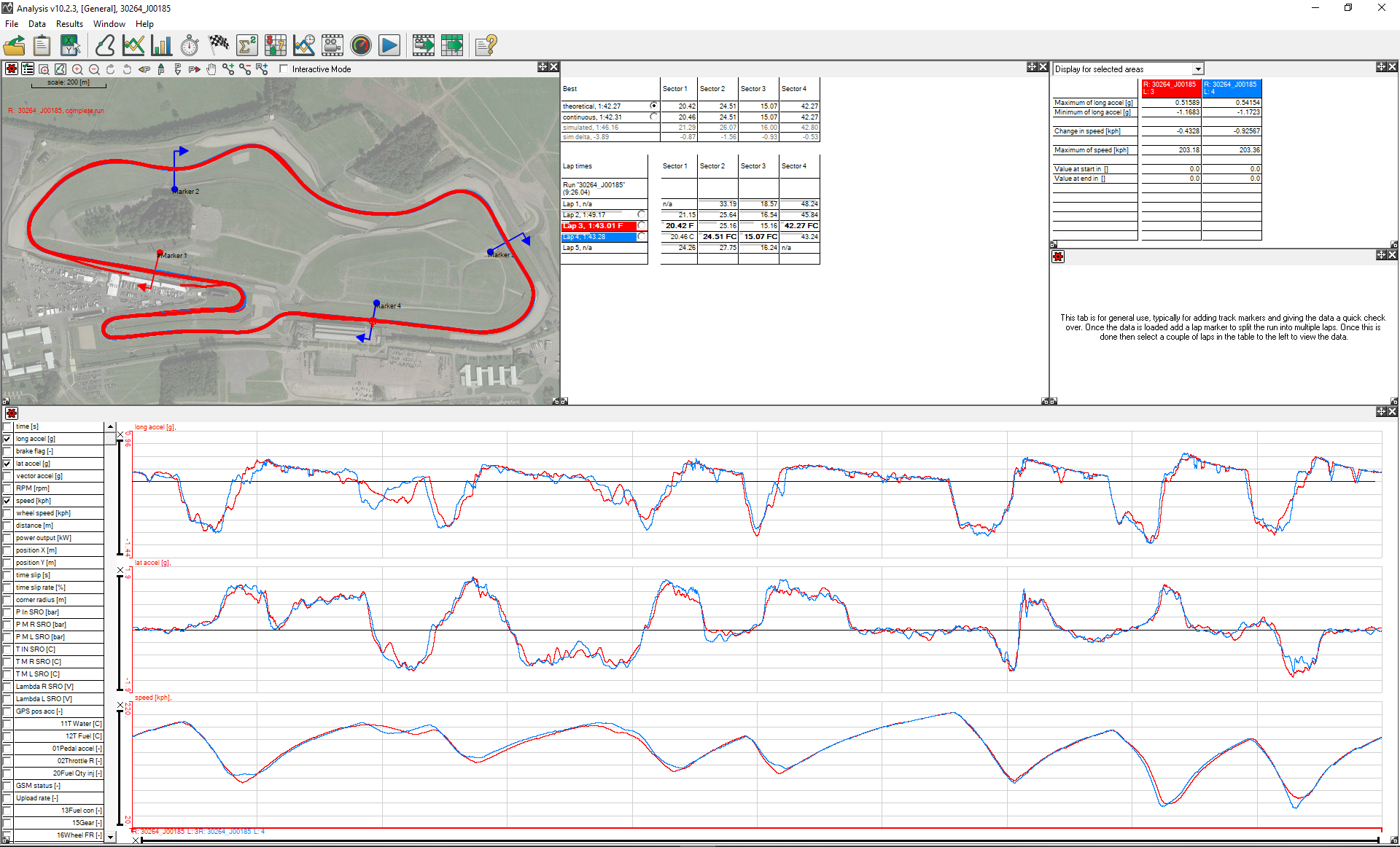How do I get team access?
Contact the race series and supply email address and password. The race series will grant access to the team using the cloud remotely
Note: Race series charges may apply. All data will be available to download and live data service can be accessed in web browser.
Web Browser Access
Web browser access allows quick access on any device using a web browser including mobile phone. https://www.race-technology.com/rtcloud/
Full Data Access
Full data access requires Race Technology V10 software to be installed and is only available using PC running windows 10.
Latest version available here: https://www.race-technology.com/gb/racing/software-downloads
IMPORTANT: Once software is installed is it important to load variable information and login to cloud account
Load variable file
– Variable file contains channels naming, equation and filtering.
Open var and CAN manager
Select File> Import a variable file
Select variable file from cloud area:
Live telemetry data
Open ‘Live Monitor’ software
A recommended starting layout can be loaded from the cloud:
Under data set only data table and custom layout windows to be displayed
Log on to unit
Recommended Layout
Full data analysis
Open Analysis software
- Click load data
- Login into cloud if required
- Refresh if required
- Select file (possible to load file whilst car still on circuit)
- Click open
Analysis beginner guide: https://www.youtube.com/playlist?list=PL8353F10A8045E28B