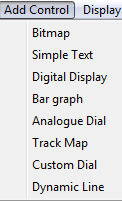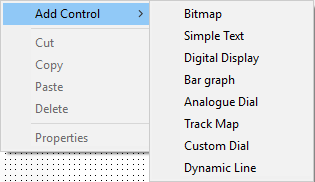Adding a control to the design area
You can add a control using the following methods:
- Select the appropriate control type from the "Add Control" Menu
- Right click on an unoccupied location in the design area. This will cause a context menu to be shown. Open the "Add Control" menu item to open the sub menu that contains a list of controls