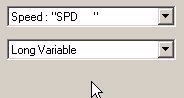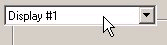Setting the data to be displayed
To configure the display areas simply choose the variable you want to display, and the format of the display (note that the way the data is displayed, and the options available are hardware specific, depending on the display unit being used and the data logger to which it is connected, if used)
As you update the variables to display the information will be automatically used to update the graphic at the top of the display configuration tool.
The DASH2 allow you to configure multiple screens which you can then scroll through using the dashboard buttons. Each screen (or data page) is configured independently and is selected from the drop down menu at the top left corner.