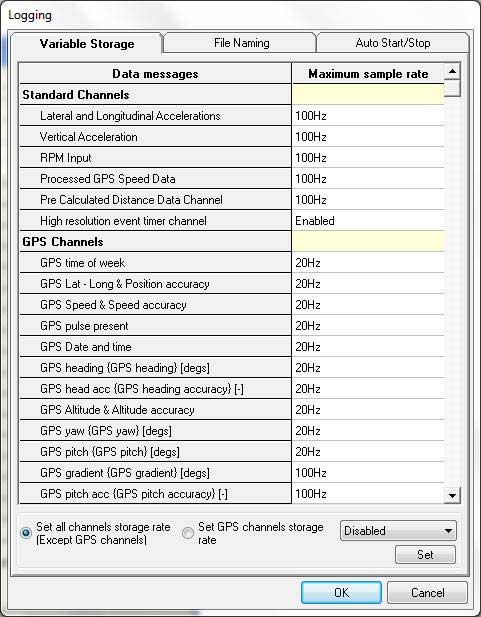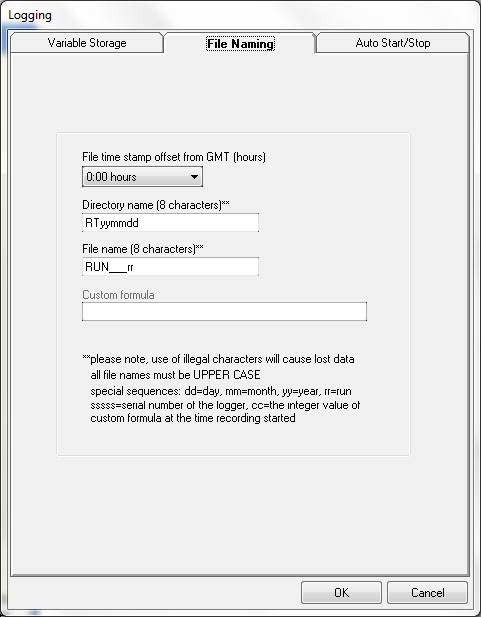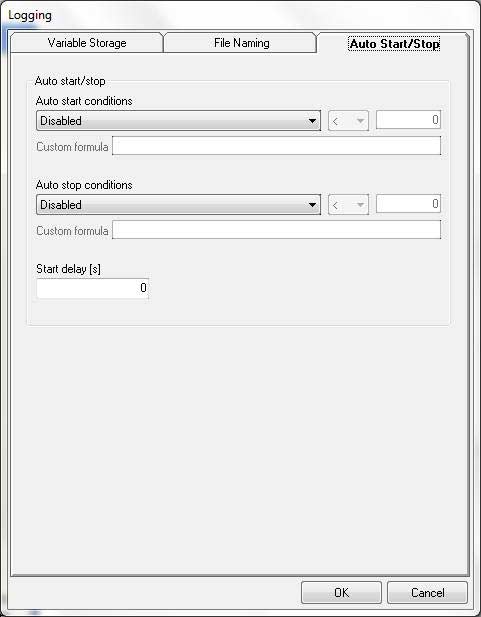Data Logging
Flash card storage options for the DASH2 PRO determine which channels of data are logged to the memory card, as well as the naming of the files. These settings are selected from the Flash card storage icon on the DASH2 PRO configuration software:
Variable storage rates
By default, all of the channels of data are set to store as fast as possible. This is 100Hz on all sensors except for GPS, and 20Hz on the GPS data. If internal GPS data is used, the actual maximum data storage rate will be 5Hz as that is the internal update rate.
For most applications storage rates can be left as standard. If required, to keep file sizes down to a particular size, it is possible to turn down the rates on individual channels or disable them altogether.
Groups of channels can be set by selecting the yellow box next to the section heading and seting the rate in there.
File naming
File time stamp offset from GMT (hours)
This should be set to your current timezone, it is used to alter the filename from the time reported by the GPS system to give you a correct local time.
Directory and file names
Directory and file names can be up to eight characters long. When data logging it started the DASH2 PRO will either move to the directory if it already exists and try to store a file or it will create a new directory and store the run file in there. There are options for using special characters in the file and directory names. These are important, without them you could only set up one directory name and one filename. After the first file had been logged the DASH2 PRO would no longer be able to store a file. All file name and directory names must be capitals except for these special characters, which are:
| dd
| two digit date
|
| mm
| two digit month
|
| yy
| two digit year
|
| rr
| two digit run number
|
| ssss
| four digit logger serial number
|
| cc
| two digit value from custom formula
|
Example:
For the default directory name of RTyymmdd, with a run file name set to RUN__rr, the directory will be created with the year month and day:
14th November 2010 would give a directory name of RT101114
Within this file, runs would be ordered sequenciall with the run number. RUN__01, RUN__02, RUN__03, etc.
When cc is used, a custom formula can be entered which will be evaluated at the start of the run and used in either the directory or file name.
NOTE: It is important that files have sequential numbering, without this the DASH2 PRO won’t be able to log any data.
Auto start / stop
Auto start / stop
The data logging on the DASH2 PRO can be set up to start and stop automatically. Any variable can be used to trigger the starting and stopping of the data logging. The units for the selected variable are as shown in the brackets in the drop down list. If a custom formula is required to set up compound conditions such as when the oil pressure is low AND the engine speed is high, then select User formula from the drop down list and fill in the equation in the Custom formula box.
Start delay [s]
By putting a time in this box, the start condition must be true for this number of seconds before the logging will start, this stops very short events from triggering logging.
Auto start / stop notes
Logging will be stopped automatically if the menu button is pressed. But will restart if the start conditions are met when exiting the menu.
If the unit is turned off when logging data, logging will restart automatically when power is restored.
For more information on setting up the DASH2 PRO for data logging see here.