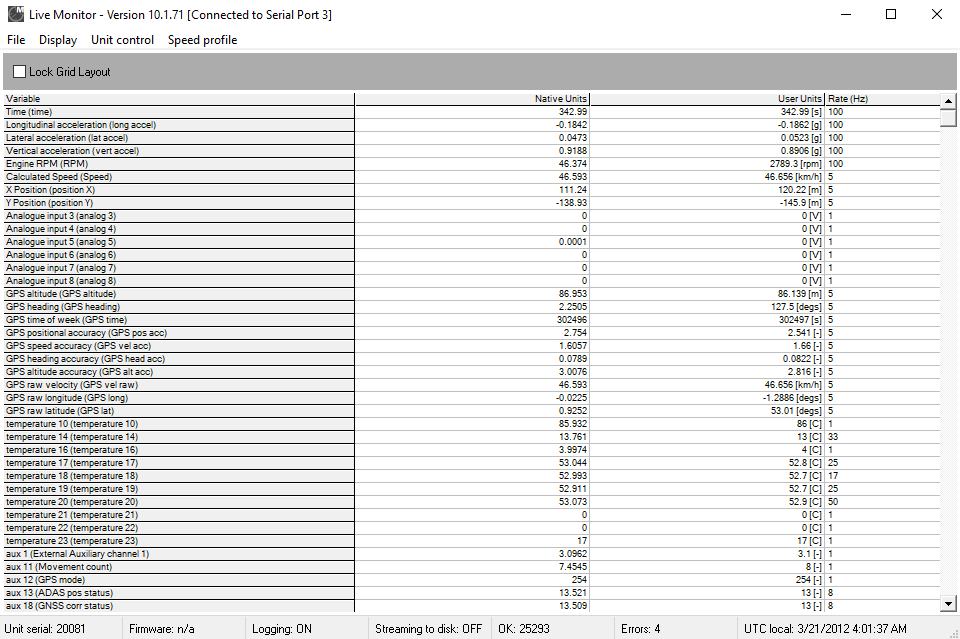Data Table
The Data Table displays the information that is being received from the RT product.
The far right hand column shows the rate at which the information is being sampled. This may be changed by using the configuration software, although (due to the limitations caused when re-flashing) the number displayed will only ever be an approximation.
The Native Units column represent the raw information that is coming directly from the data logger.
The User Units column displays the information that is converted based on the settings in the variable file. The way in which the units are displayed can be altered using the Variable Manager in the Live Monitor software or "Var and DBC Manager" software comes with the V10 software package. (E.g. The speed can be set to display mph rather than kph; or one of the analogue inputs can be set to act as specific type of sensor).
Data Table Display Options
Reset Origin
"File -> Reset Origin" Command can be used to reset the x and y positions to 0. This can be useful if, for example, logging has been started without there being a firm GPS lock.
Use Large Font
"File -> Use large font" command displays the result in a larger font.
Lock Grid Layout
"Lock grid layout" option on the top left corner of this pane, prevents new messages being added to the list or old ones from being removed.