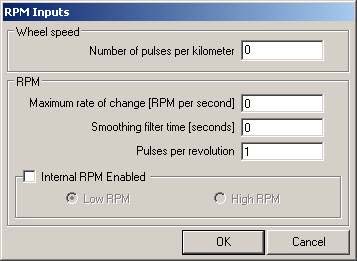How do I set up the speedometer on my DASH2 PRO?
The DASH2 PRO speedometer works by measuring the number of pulses per mile. You will need to calculate and enter this figure to activate the Speedo feature.
Measure the distance on the ground that is travelled during one wheel rotation. Assuming that you have an output of one pulse per wheel rotation, one of the following formula should allow you to calculate the number of pulses per mile:
Distance in meters: Pulses per km = 1000/rolling circumference of wheel
Distance in inches: Pulses per km = 39378/rolling circumference of wheel
After setting the number of pulses, click OK and then send the configuration to the DASH2 PRO.