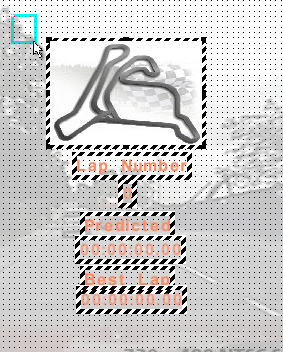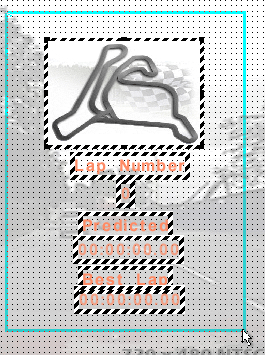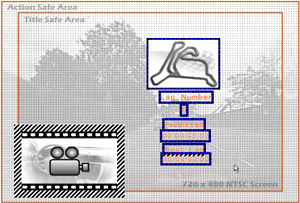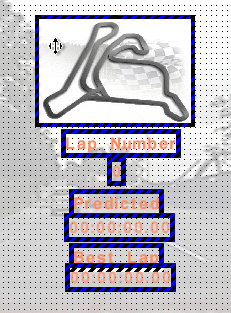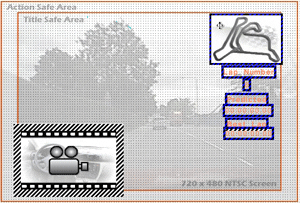Selecting multiple controls
Click on the design window and drag the pointer to draw a selection box around the controls you want to select. When you release the mouse button, all controls inside selection box are selected. Then you can move and position selected controls as a group.