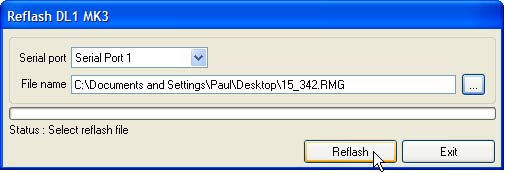Reflashing the DL1 MK3
Please note that it is not routinely necessary to re-flash products from Race Technology, it should only be carried out for one of the following reasons:
- There is a problem with the data logger and after contacting the factory, you've been asked to reflash the logger.
- There has been a new release of the firmware containing new features you wish to make use of.
- When you try to connect the data logger to the software you get a message saying that your firmware is out of date.
Re-flash procedure
The DL1 MK3 can be reflashed either using the SD card or from a PC by connection to the USB port.
Reflashing using the SD card:
Format an SD card and put the reflash file (which will have the extension .RMG) on to the SD card. Put the card in to the DL1 MK3 and turn the unit on. During the reflash procedure the status light will flash and power light will be off. When the reflash is complete the DL1 MK3 will reset and the power light will come back on. You can confirm that the reflash has been succesfull by looking at the contents of the SD card. The reflash file will have been moved to the DONE directory.
Reflashing using the configuration software:
Plug the DL1 MK3 in to a USB port on the PC, apply power to the DL1 MK3 and then start the configuration software. Select the correct USB port and click on Read Configuration. This will ensure that you have connection to the DL1 MK3.
To perform the reflash, select File -> Reflash DL1 MK3 firmware. Select the serial port on the configuration software and select the reflash file. Click on Reflash to start the reflash procedure. It might take around 10 seconds to start the reflash procedure from when the button is pressed.
WARNING
Under no circumstances should the software be modified. All Race Technology products contain checking routines to ensure the software is correct. If the software is found to be incorrect, the data logger will no longer function. You will not be able to reprogram the data logger and it will have to be returned to Race Technology to be fixed at your cost.