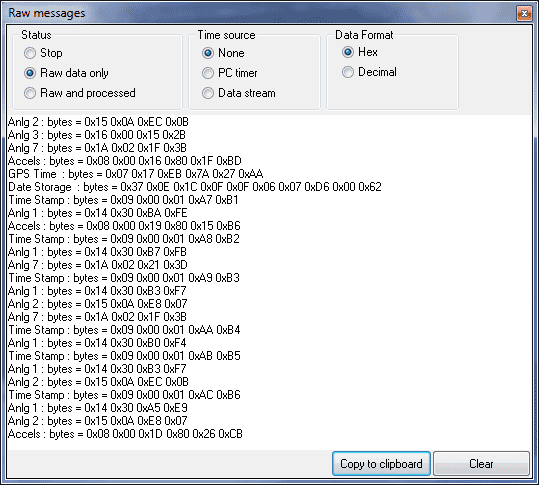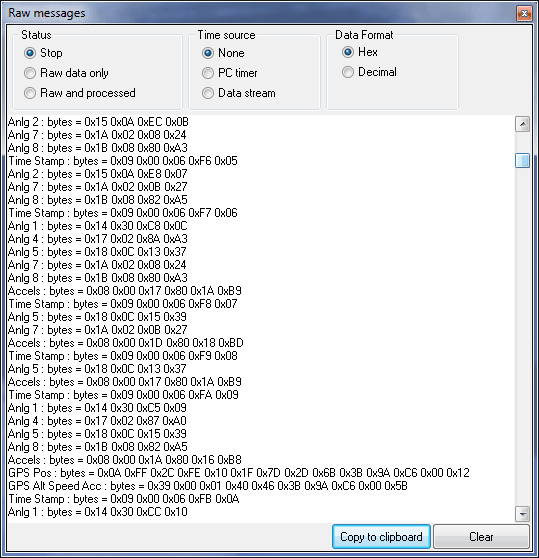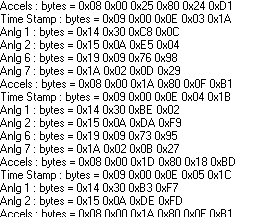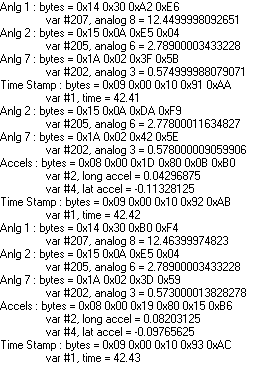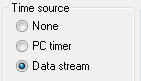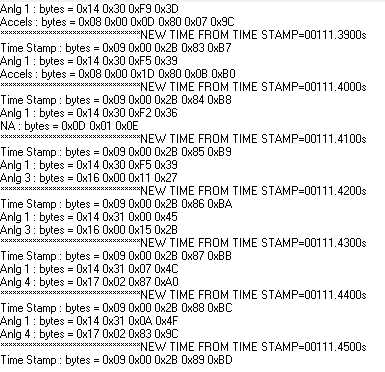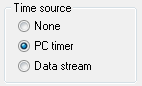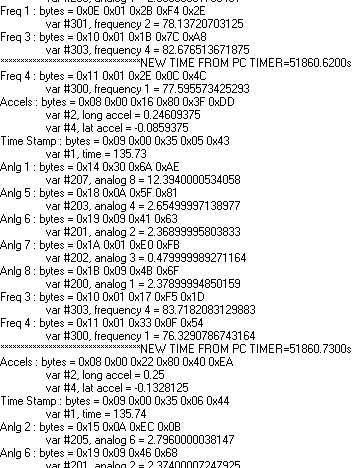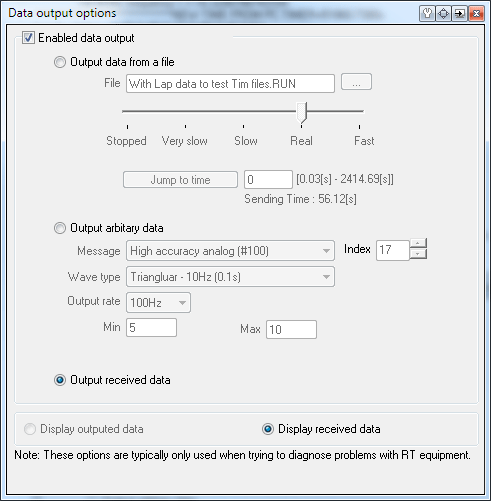Displaying Raw Messages
Lite Monitor can display all the raw data in real time to assist in finding errors in the data stream. Previously this was done by logging data with the -1 option and processing it externally etc.
Select the "Display -> Show raw data messages" option to open the raw mode window:
There are a few options at the top. You can stop the analysis or run it with either only the raw data displayed, or an expanded version of the analysis.
When stopped you can scroll over a stored buffer of about 50kb of data:
For raw data only mode you only get the Raw data bytes:
for raw and prccessed you get both the raw data and the values that these decode to in the software, for example:
The time stamps can also be stripped out to make it clearer to see what values are associated with which time sample period:
Alternatively if you are working with a data source which has no time stamps, for example a ECU adapter, then you can use the PCs own built in timer, but note that this is typically limited in precision to a few 1/10ths of a second:
There is also an option to display the raw data bytes as decimal or hex.
There is another option which is very useful to use in conjunction with this new mode. In the data outputter section you there is the option to output received data:
Using the raw data display and the option to output received data, its possible to intercept the data between 2 units and check it - this is very useful when debugging where data is getting lost between 2 units or checking the communications when checking re-configuring issues between multiple hardware units.