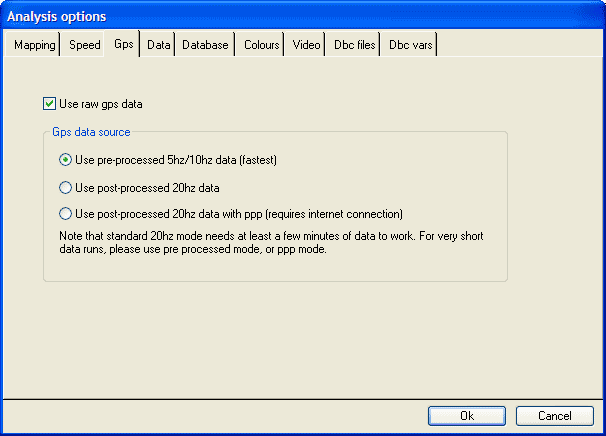Using PPP mode
To use PPP mode simply select the PPP mode from the analysis->options->GPS options and click OK:
When the data is reprocessed the analysis system will attempt to download the information from the IGS using an FTP connection, this obviously requires that the computer is connected to the internet and that it can download files. If you have problems with your network security blocking this operation then please consult your network manager. You will also have to ensure that your PCs clock is set correctly as this is used to determine which dataset from the IGS can be used.
The processing proceeds as follows:
1. The raw GPS scanned and time and date of the data determined
2. Current GMT time read from the host PC
3. Calculate how old the data is
4. Download the SP3 files from the IGS
5. Download the IONEX files from the IGS/CODE
6. Use the information from the IGS to process the raw GPS data into positions and velocities
If the application is unable to establish an internet connection then standard 20Hz mode will be used. Typically there are 4 alternative sites to download the corrections from and each of these will be used if there are problems. There is a configuration file that controls the location of the files, more details are available here.