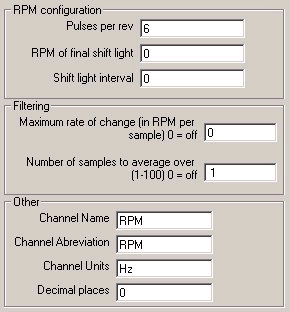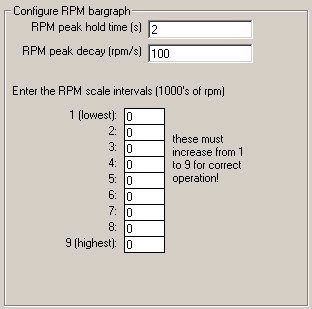Setting up the RPM options
Because there are a few extra options associated with setting up the RPM compared with other variables this feature has its own configuration screen, as shown below:
The most important configuration parameter is the number of pulse per rev, this allows the software to convert the number of input pulses to a useful reading of RPM. Without a correct setting for pulse per rev the RPM data will be incorrect.
Correctly setting up the filtering is also very important on the RPM channel, since this can often be a very noisy signal. Assuming that the RPM is being output at 100Hz then the maximum rate of change is typically 3000rpm/s which is 20rpm per sample. The averaging filter is less important but can also be very useful. Averaging over 10 samples gives smoother readings without any perceived slowing down of the reading updates.
The other 2 essential settings are for the shift lights, these are configured as the final shift light and the interval between them.
Finally, the name, abbreviation, units and decimal places all for display purposes can be configured in the same way as for all the other channels.
RPM bar graph configuration
The 2nd part of the RPM configuration screen allows you to set up the RPM bar graph display.
This is divided into 2 sections:
- Control of the RPM scale, by entering the 1000's of RPM as intervals. Typically for road use this would be a linear scale, maybe "0,1,2,3,4,5,6,7,8" so a simple linear scale from 0rpm to 9000rpm. For race use only the upper part of the RPM scale is typically of interest and so a non-linear scale is typically applied for example "0,3,4,5,6,7,8,9,10,11".
- The peak and hold can also be controlled by setting the number of seconds for which the peak value is displayed and how quickly the peak indicator decays back to the current RPM value. This feature is intended to monitor the RPM at which the driver made each up-shift through the gears, therefore the peak hold time is typically set at approximately 2 seconds.