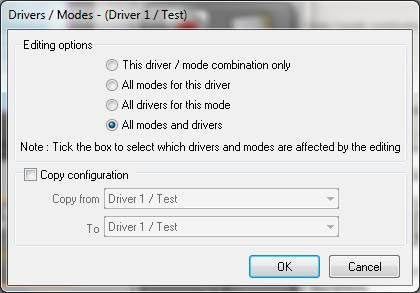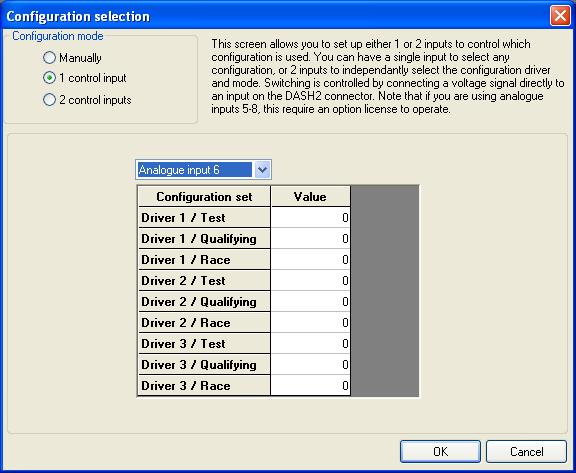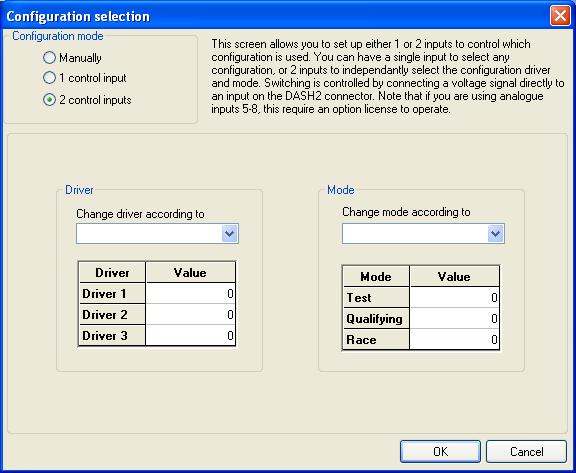Configuration sets
The DASH2 PRO is capable of have 9 completely independant configurations loaded, these consist of three configuration each (Test, Practice, Race). Everything on the configuration can be configured differently if required.
Editing configuration sets
Each configuration can be viewed separately by selecting it from the 'Configuration set' menu.
Configuration sets can be copied, driver names can be edited and the editing mode can be selected by selecting 'Options / Drivers/Modes' from the menu bar.
The default setting is for all modes and drivers to be set, this means that any changes made to the currently displayed configuration will be carried through to all 9 configurations.
The currently selected configuration set can be viewed by selecting 'Configuration set' from the main menu and seeing which one is ticked. By selecting a different one the currently selected set can be changed.
When editing multiple configurations, clicking 'OK' on a setup window will copy all of the settings from that window to all configurations, even if nothing has been changed.
If setting up configurations with common settings, set up all of the common settings first, then change mode for the individual configuration edit to avoid inadvertently overwritting configurations.
Selecting configuration
The currently used configuration can be set either on the DASH2 PRO by using the buttons in the menu to select the driver and mode, or it can be set using either 1 or 2 analogue inputs.
Setting using the DASH2 PRO menu directly
See here for more information on this
Selecting configuration set using 1 analogue input
By connecting up a switch which will apply different voltage at different positions to an analogue input is is possible to select drivers / modes using an analogue input on the DASH2 PRO
Select Configuration Set / Configuration Selection
The following screen will appear:
Select the option for using 1 control input, select which analogue input you would like to use and input a value for each configuration set to be displayed at.
During operation the input voltage will be read and the mode with the set voltage closest to the one selected will be used.
Once you are happy with the set up, select OK
Selecting configuration set using 2 analogue inputs
Select the option to use 2 control inputs
Select which input will be used to switch between drivers and for each mode and set the input voltages according to the switch input