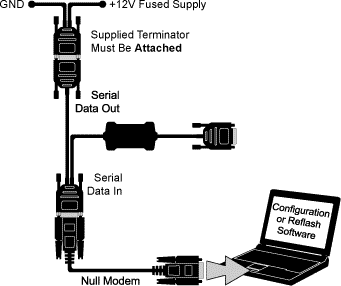PC Configure and Reflash
ANALOG8 can be connected to the PC in one of 2 ways to Reflash or transfer your configuration (or read back):
- Using the USB Programming Lead
- Using a null modem cable and supplied terminator
Note: To reflash the device click File > Reflash and use the drop down menu to select the firmware reflash file. When the correct file has been selected click “Reflash”, and the reflashing process will begin.
1. Using the USB Programming Lead
For information about configuring your device using the USB Programming Lead, click here.
2. Using a null modem cable and supplied terminator