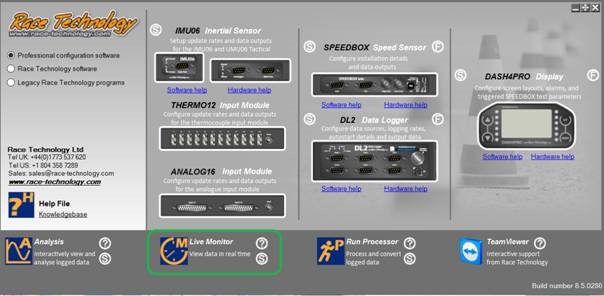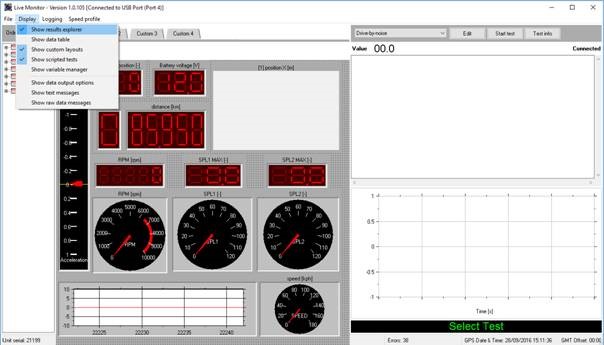Opening the software
Click on the icon on the desktop to open the software launcher:
Click on Live Monitor. When the Live Monitor software starts it will detect the available serial ports, scripts, test results and configuration data. Select the options below and adjust the windows it fit the screen.