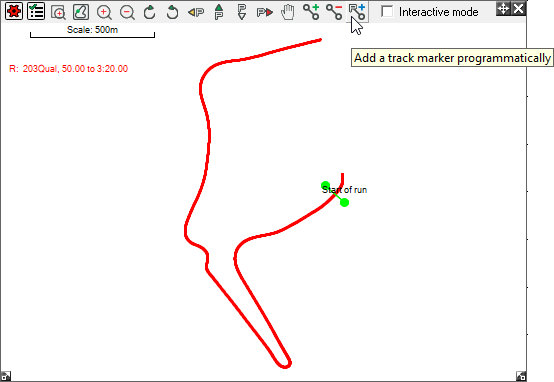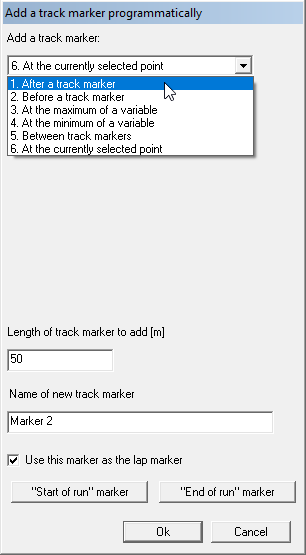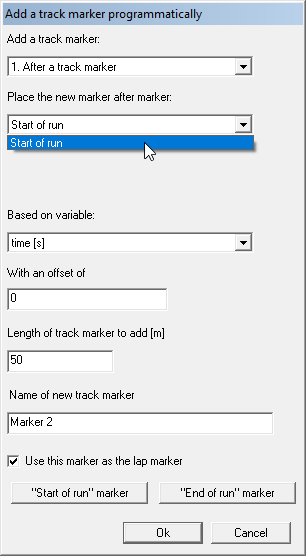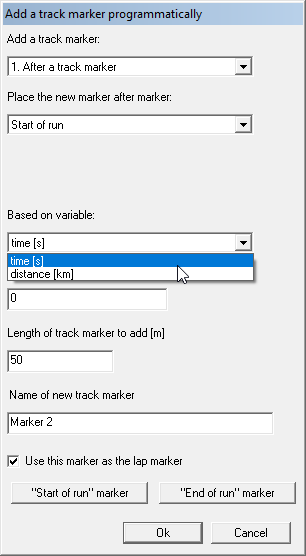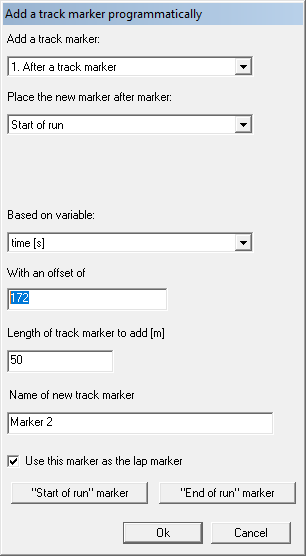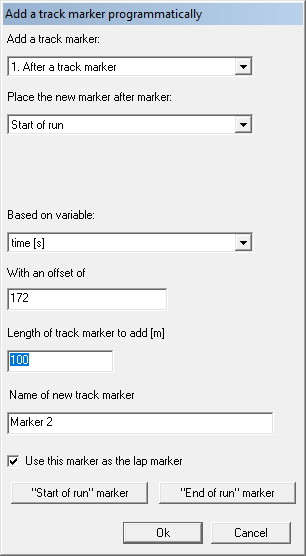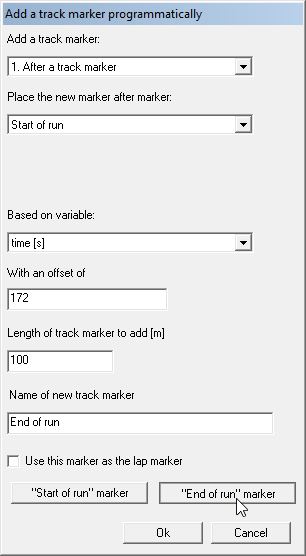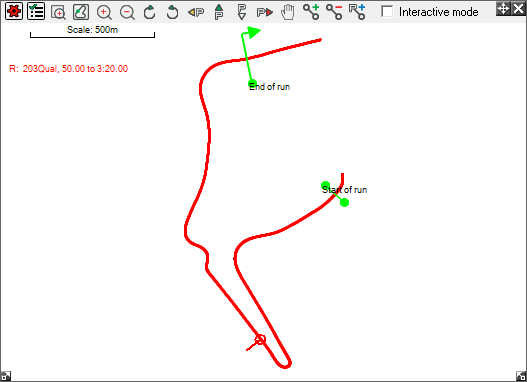For an open circuit, if I know the track distance, or my official time – how can I use this to mark the end of the run?
Once a start marker is in place, an end point can be worked out from either the distance that was travelled, or the time that it took.
Click on the "Programmatically add a track marker" button.
This will open up a window. There will be a drop down at the top with the heading "Add a track marker". Select "After a track marker" option from the drop-down.
After this action 3 more drop downs will show up below it. From these, select "Start of run" in the "Place the new marker after" drop down.
Select one from the two available options: "time" and "distance" depending on the value you know to locate the end marker. The option "time" is selected below.
Then enter the difference of time or distance between the start of run and end of run as you know it to the text box under "With an offset of" heading.
You can change the length of the marker by changing the value in the drop down with heading "Length of track marker to add". Here it is changed to 100.
Now click the "end of run marker" button and you will see the name of the track marker change to "End of run".
Click "OK" and an end of run marker will now be added to the track map.