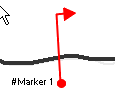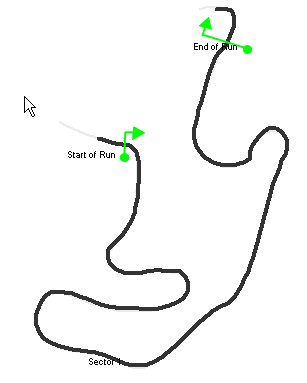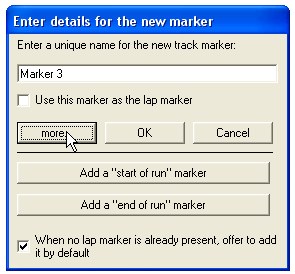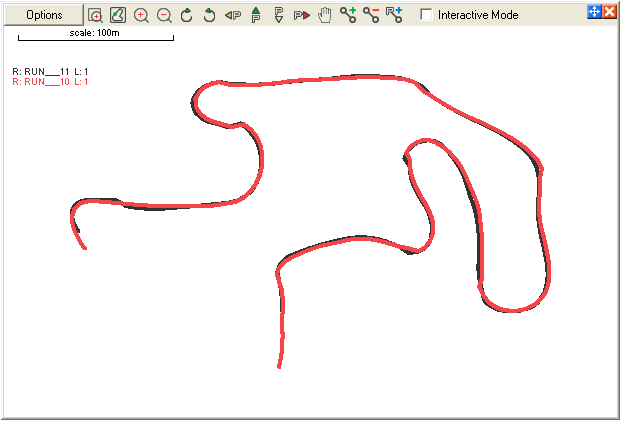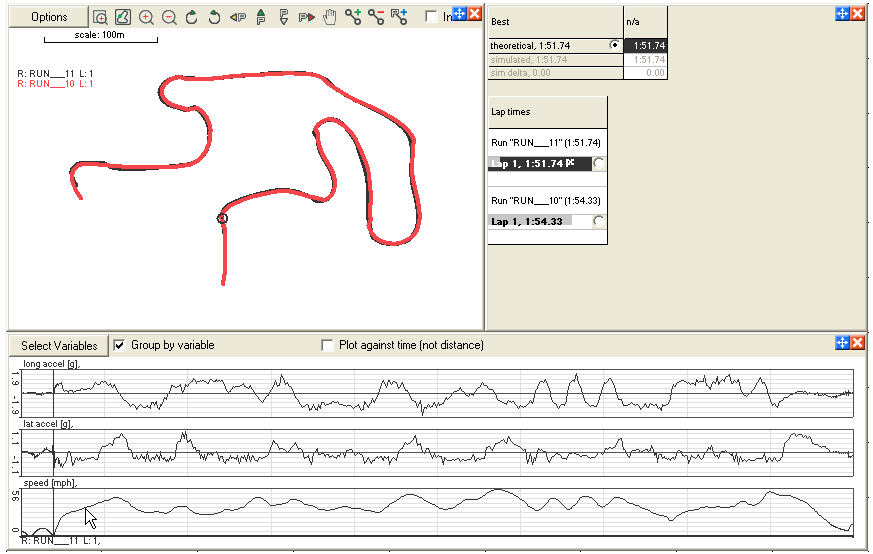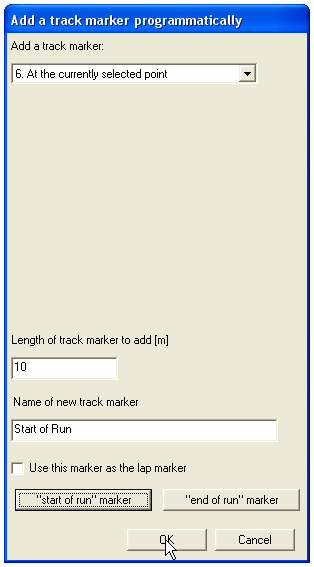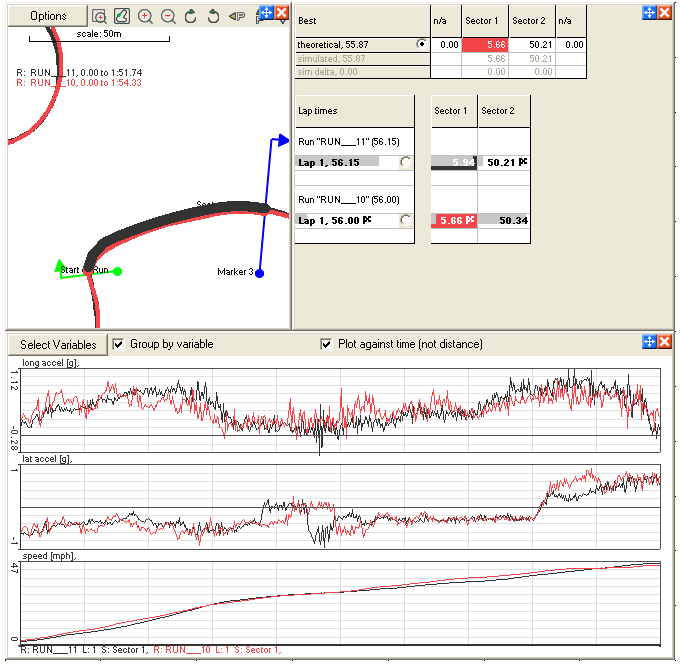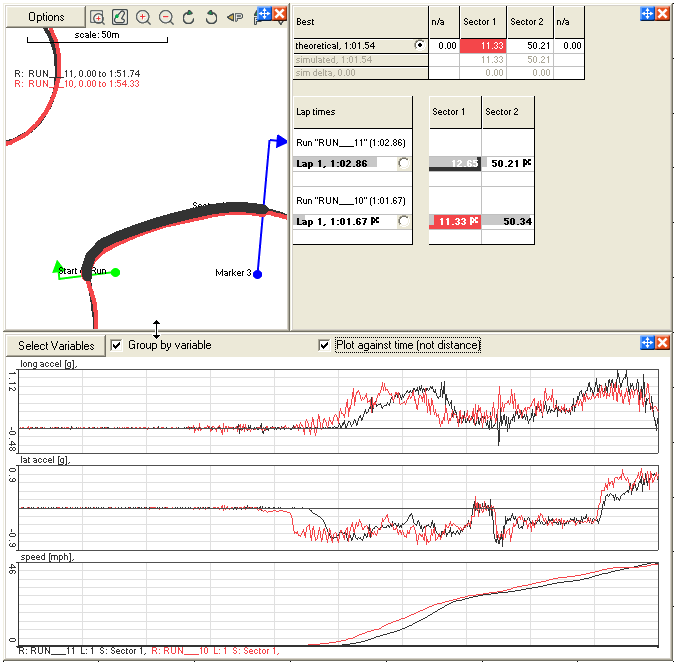Open Circuits
Note: there are some settings that affect how the “start of run” marker is handled in the “lap and sectors options”; more information is available here.
When doing analysis on “open circuits” typical of hill climbs and sprints, rather then closed laps, there are some considerations and techniques. The key difference when considering open laps is that with a closed circuit you need to add a “lap marker”, this is a special track marker and it’s shown in red:
However this must not be used in the “open circuit” case, instead the start and end points need to be defined. This is done with the special track markers called “Start of run” and “End of run”, adding these you get something like:
When you are adding the special “Start of Run” or “End of Run” markers it is either possible to type the name in directly, or you can click on the more button and then use the additional buttons that appear. The only difference is that by using these additional buttons, it avoids any possiblility of typing errors in the names of the markers and it’s faster, functionally it makes no difference when compared to simply typing the name in.
Once there is a “Start of Run” and “End of Run” marker added to define the start and end point then all the analysis can proceed just as if it is a single closed lap.
Additional information about the “start of run” track marker
The “start of run marker” is treated as a special case in the software and it’s sometimes useful to understand exactly how it works. When we place a normal track marker, then the software simply works out where the track marker crosses the track data and then this information is used for the timing etc. In the typical case where the vehicle is moving quite quickly then this works perfectly. For example if we assume a very typical case where the vehicle is moving at 80kph and there is 0.5m positional drift between 2 laps, then the resulting timing error will be about 2/100ths of a second. However at very low speeds then the error can be quite large. In the case of a standing start there is a big problem. If there is any drift in position between the 2 sessions then the timing errors could be huge – so big that the results would be meaningless.
To compensate for this the “start of run” marker is handled in a special way, rather then just relying on positional information the analysis software:
- works out the crossing point of the run data and the track marker (this is done in the normal way)
- the software then searches the run data within 15m each way (before and after) of this crossing point
- the software locates the exact time where the car pulled away from a standing start, this is done by looking for an acceleration of >0.1g at under 5kph
- if a “standing start” is located, then this point is used to replace the crossing point data, if no standing start is located then the original crossing point is used
This sounds complicated, but in practice it means that the “start of run” marker can be added to the software in the region close to the point where the vehicle pulled away and the software will sort out the exact point. It also means that it is not required to spend time carefully lining up all the runs before a comparison can be done. To clarify lets look at an example:
1. Load in 2 typical sets of hill climb data
2. To locate the start of the first run it is normally best to locate the point at which the vehicle pulled away in a graph of speed and acceleration. In this example this point has been selected in the quick graph, alternatively a regular XY graph could also have been used.
3. With the approximate point that the vehicle started from selected, then go to “add a track marker programmatically” which is on the track map window
4. Add a “Start of Run” marker at the selected point:
5. Once this is done then the start points of both data sets are lined up perfectly, overlaying the first sector from each of the runs they can be compared
Just for interest, if the code that aligns the start point is disabled then there is a large offset in the starting points of the data and it cannot be directly compared.