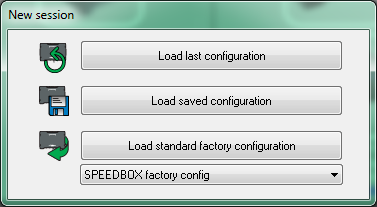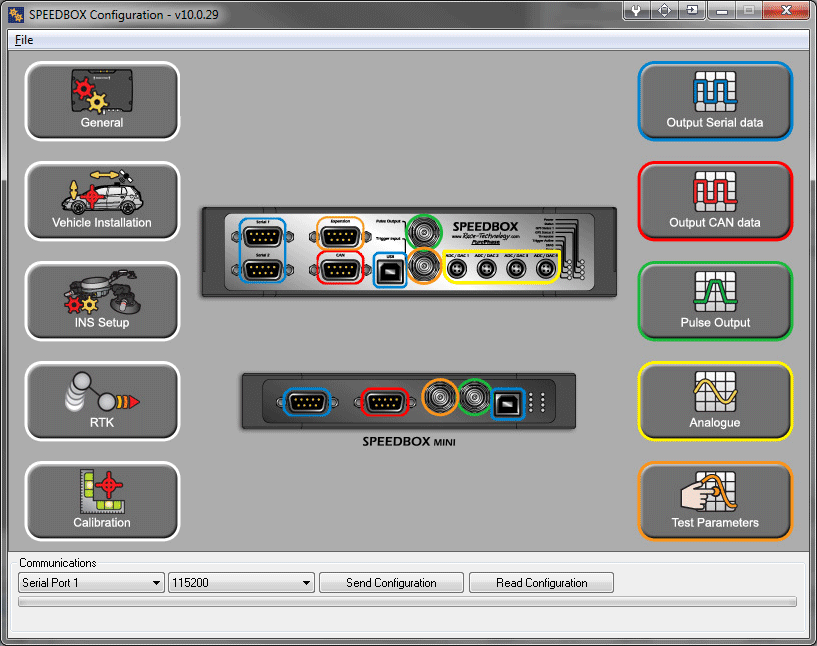SPEEDBOX configuration tool, Introduction, sending and reading configuration
Starting the configuration tool
Click on the SPEEDBOX configuration program from the Race Technology program launcher
The "New Session" dialog will be shown.
Select and click on the required configuration you want to use. This will start the Configuration tool.
Connecting the PC to the SPEEDBOX
Configurations can be edited without connecting to a SPEEDBOX, either by using one of the default configurations or by loading in a configuration from the computer.
To read a configuration from a powered and connected SPEEDBOX, select the correct serial port from the drop down menu and click 'Read Configuration.
If the configuration software has problems reading the configuration and the PC install is new but the SPEEDBOX is running older firmware, then reflash the SPEEDBOX with the latest firmware before continuing.
Loading and Saving Configurations
The unit configuration can be saved or loaded from the File menu.
To save a configuration, use "File->Save Configuration". The current values from the configuration software will be saved with the extension ".CMG".
To save the configuration from a unit, first connect to the unit (press "Read Configuration"), which will cause the configuration of the unit to be read into the configuration software. Then save the configuration as described previously.
To put a saved configuration on to a SPEEDBOX, use "File->Load Configuration' to load the relevant configuration file, then click on Send Configuration to send it to the unit.
Available Configuration Parameters
The configuration parameters for the different parts of the unit can be set using the following tabs on the configuration software. Click on the link to go to the relevant section.