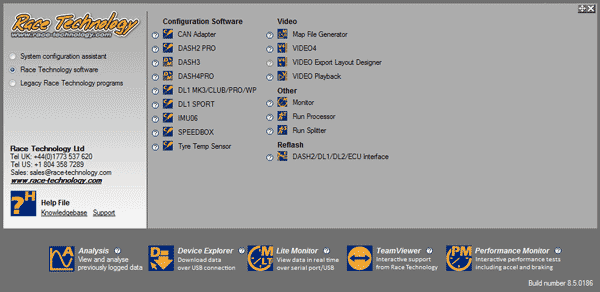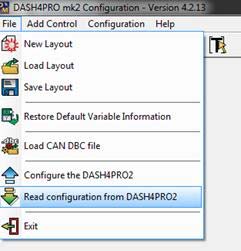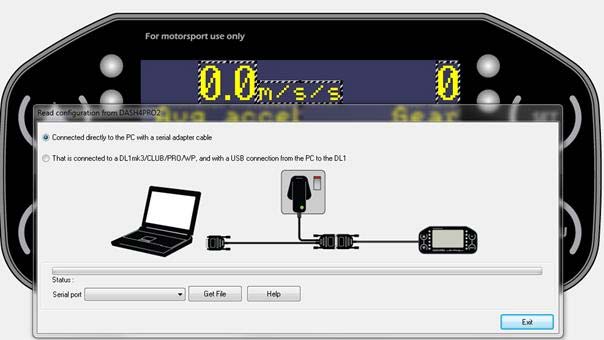Configuring the DASH4PRO
Opening the software
Click on the icon on the desktop to open the software launcher.
Click on DASH4PRO
Select the port connected to the modem on the PC and click get file.
You can now configure the display and shift lights. For detailed instruction for DASH4Pro configuration please refer to the DASH4PRO manual.