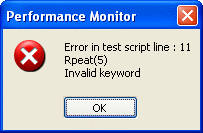Editing script
This window displays the allowed constants, variables and keywords. User can add any variable to scripts by double clicking the selected item from a particular grid row. The keyword grid describes each keyword and user can see the syntax by right clicking on them. The “Help” button also displays the Keyword help window with more information about the keywords. User can rename or save copy of script using File menu on script editor window.
Press OK button to save the script. If there is an error in the script, script editor gives you a message with the line number where error has occurred.
Pressing OK will position the curser at the line where error has detected.
Users can write their own scripts and script files should be saved as *.per on scripts directory. For more information, please refer to the scripting language definition contained in the Knowledge Base on the Race Technology website