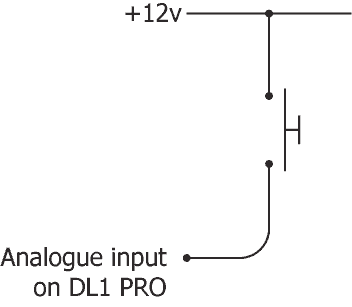How Do I - Connect A Start / Stop Logging Switch
With Indicator To The DL1 CLUB?
Step 1
Purchase a start / stop logging switch with indicator from Race Technology - https://www.race-technology.com/gb/racing/products/accessories-and-spares/switches/switches_external-stop-start-button:
The "start/stop" button gives the driver the option of starting/stopping logging manually. Unlike the sensors that may be connected to the DL1, the start/stop button has four connecting wires, and needs to be connected differently.
Step 1: Connect the wires on the start/stop button to the DL1 PRO connectors according to the pinouts below. Please use the pin assignment table in your DL1 PRO manual to identify the correct wires on the DL1 PRO connectors.
- Red should be connected to 12v
- Green should be connected to 12V
- Blue should be connected to A12 (analogue 12)
- Yellow should be connected to A8 (analogue 8)
Step 2: The DL1 will need to be configured to use Analogue 8 as the trigger input, and to use Analogue 12 as the status output. For instructions on how to do that see here: