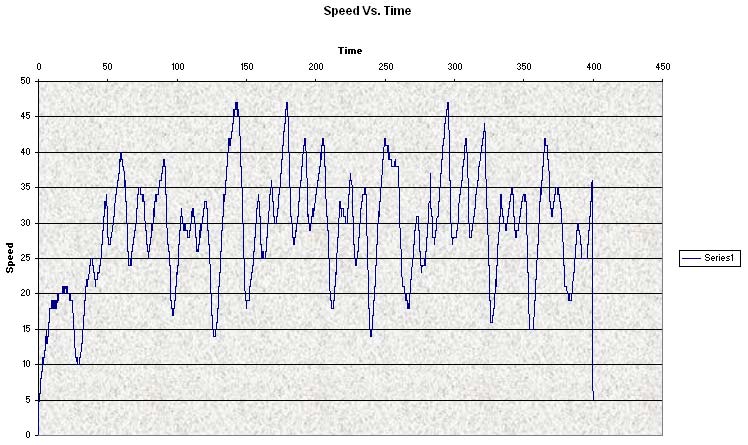Exporting From A Graph To A Spread Sheet
Step 1:
There are two ways to export data from a Graph to a spread sheet:
- click somewhere on the main graph area and press "Ctrl + C" (the normal windows shortcut for copy).
- Click somewhere on the main graph area and use the menu command - Results -> Copy window data to clipboard
Step 2:
Open Excel or a similar program, select where you want the data and select "paste" to paste the data.
Step 3:
Once you have pasted the data, you can use the function within the software to generate a graph.