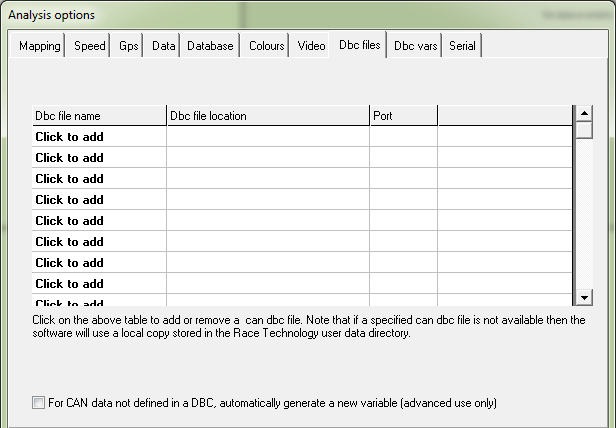DBC Files.
This tab controls which DBC files are loaded into analysis at startup, and hence control what CAN variables are listed in the variable manager
To add an additional DBC file click the “Click To Add” in the left hand column. To remove a DBC file from the list click on the “Click To Delete” in the right hand column.
Note that multiple DBC files can be loaded at any one time. In the future each DBC file will be allocated to a particular CAN port, however currently only a single CAN port is supported.
If the analysis software is using an external DBC file, then the path of the DBC file will be shown under DBC file location. If a local (or internal) copy of the DBC file is being used before the original DBC file has been moved, then this file location will be blank.
For more information about CAN support in the analysis software please check this link: CAN Support