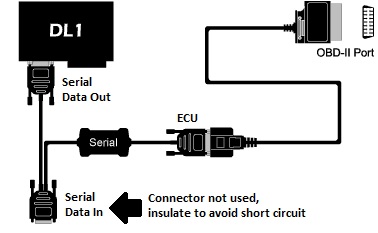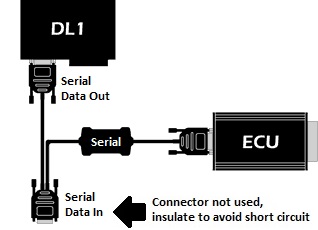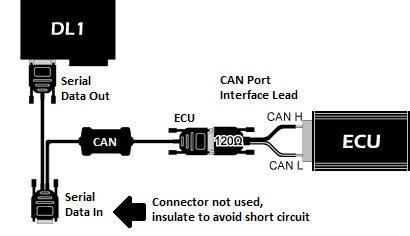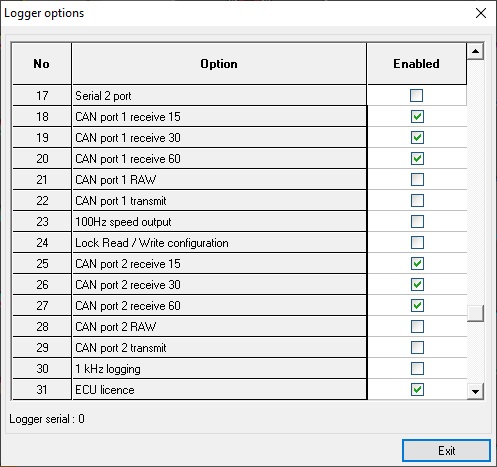How do I - Read data from an ECU on the DL1
CLUB?
There are four ways to receive ECU data on the DL1 CLUB:
1) Through an OBDII port.
2) Through an ECU Interface or CAN Adaptor.
3) Through an internal ECU license.
4) Through an ECU that has a Race Technology DataStream option.
Method 1 - Through an OBDII port
To use this method, you need one of our Universal OBDII Adaptors:
Install the adaptor between the ECU & DL1 CLUB to receive the data:
Be aware that the OBDII port is usually only used for vehicle fault diagnosis. This means the data sent out the OBDII port is slow to update. Taking an RPM reading would not be suitable, as it would be slow to respond & data would look 'jerky'.
Method 2 - Through an ECU Interface or CAN Adaptor
To use this method, you need one of our ECU Serial Interfaces or CAN Adaptors:
Much the same as the OBDII Adaptor, these are external adaptors that connect between the ECU & DL1 CLUB.
ECU Serial Interface:
CAN Adaptor:
The benefit of these over the OBDII Adaptor is they do not suffer from the slow data update rate. Meaning parameters that are required to update quickly, such as RPM or throttle position, react quickly & the data would look smooth. However these are not universal & require Race Technology to program them with a specific ECU configuration before leaving the factory.
Method 3 - Through an internal RS232 ECU or CAN ECU license.
To use this method, the DL1 must have the ECU Interface or CAN Receive (15, 30 or 45) licenses enabled:
The benefit of these licenses over method 1 & 2 is they do away with any external adaptors. Meaning the DL1 is able to process the data from the ECU internally. The DL1 must be connected to the ECU directly to use this method, check our ECU pages for connections or ask your ECU manufacturer.
Method 4 - Through an ECU that has a Race Technology DataStream option
To use this method the ECU must have the Race Technology DataStream built into the mapping software & selected to output. The benefit of this method over all others is it does not require any form of external adaptor or licenses from Race Technology. Meaning the user simply sets the output in the ECU mapping software to Race Technology then connects the ECU directly to the DL1 CLUB. Again, check our ECU pages for connections or ask your ECU manufacturer.
Note - Be aware, Race Technology cannot supply connection cables for all ECUs on the market. Some specific ECUs require the user to make / use their own connection cables, especially if custom wiring harnesses have been installed in the vehicle.