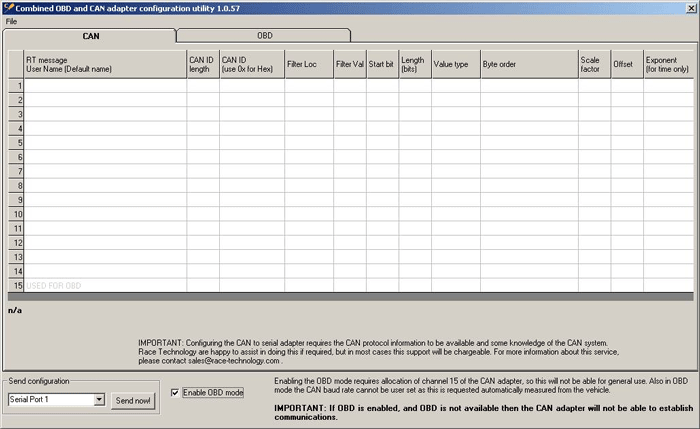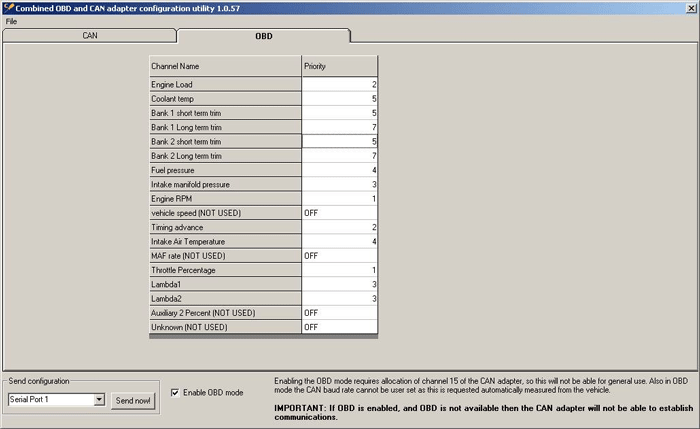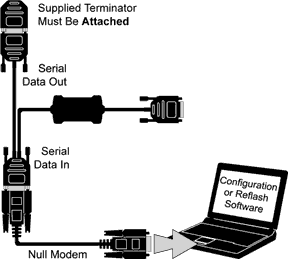OBDII CAN configuration
The OBDII CAN interface module can be configured to change the priority of messages which are requested from the vehicle. This is done using the CAN adapter configuration program from the configuration section of programs.
To enable the OBDII mode the “Enable OBD mode” box must be ticked. When this is done the OBD tab will be enabled. When this happens the baud rate box is removed as this is then fixed by the OBDII system.
Priorities for the different channels affect how often the different channels are requested from the vehicle. 1 is the highest priority and 8 the lowest. A channel with a priority of 1 is requested twice as often as one with a priority of 2. The relative rates are as follows:
| Priority
| Request rate
|
| 1
| 1
|
| 2
| 2
|
| 3
| 4
|
| 4
| 8
|
| 5
| 16
|
| 6
| 32
|
| 7
| 64
|
| 8
| 128
|
If there are just two channels, one of priority 1 and one of priority 8, the priority 1 channel is requested 128 times for every time the priority 8 channel is requested.
Channel priorities should be set to reflect how quickly the different variables change. As such, RPM and throttle position will have a low number and water temperature a high number.
The default values are fine for most applications. Turn off any channels you do not wish to use.
The actual number of channels available and the update rate will vary from vehicle to vehicle depending on the manufacturer implementation.
Sending the configuration to the CAN interface
Connect the CAN interface to the PC as shown here:
With the unit turned off, select the correct serial port and click on the “Send now!” button. When requested to do so, turn the unit on to complete the reflash.