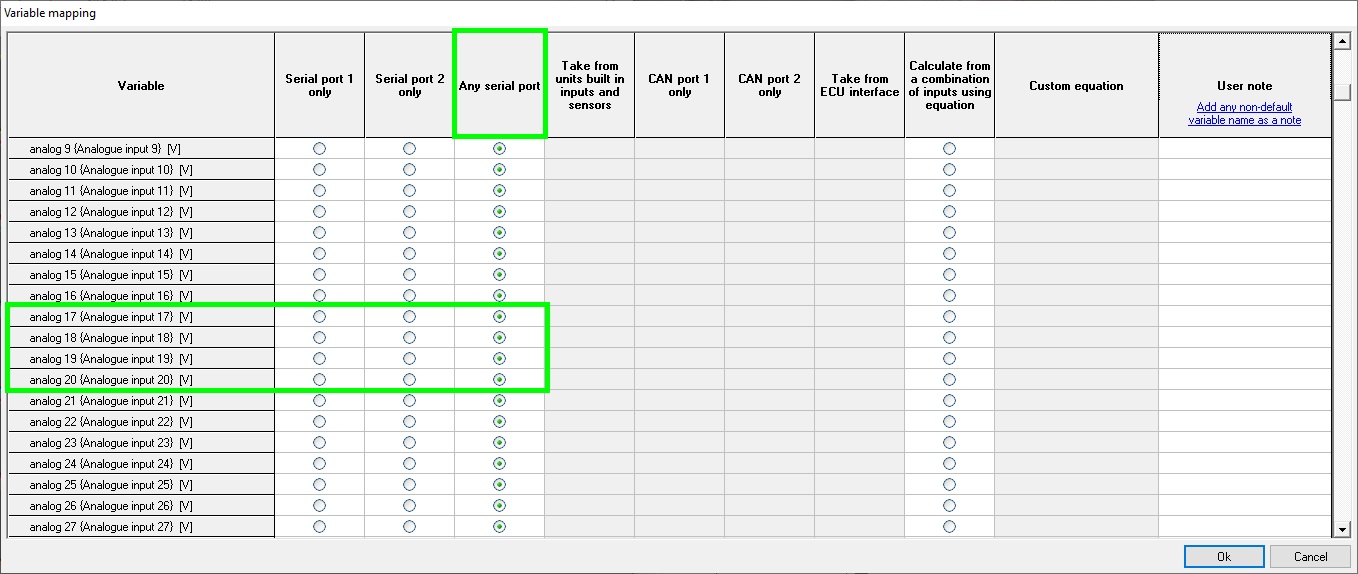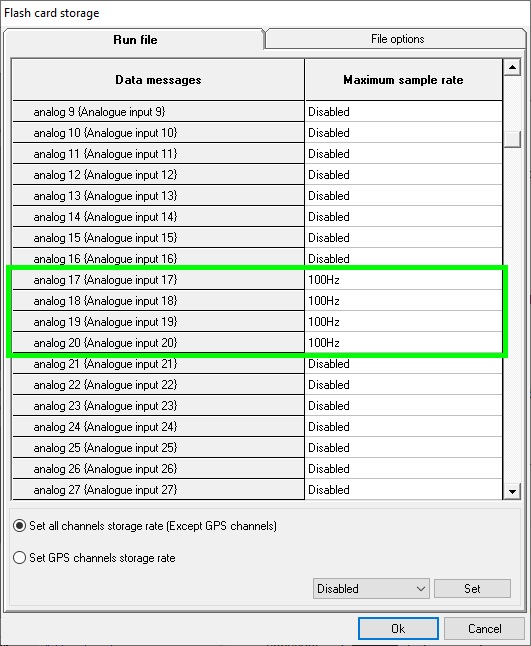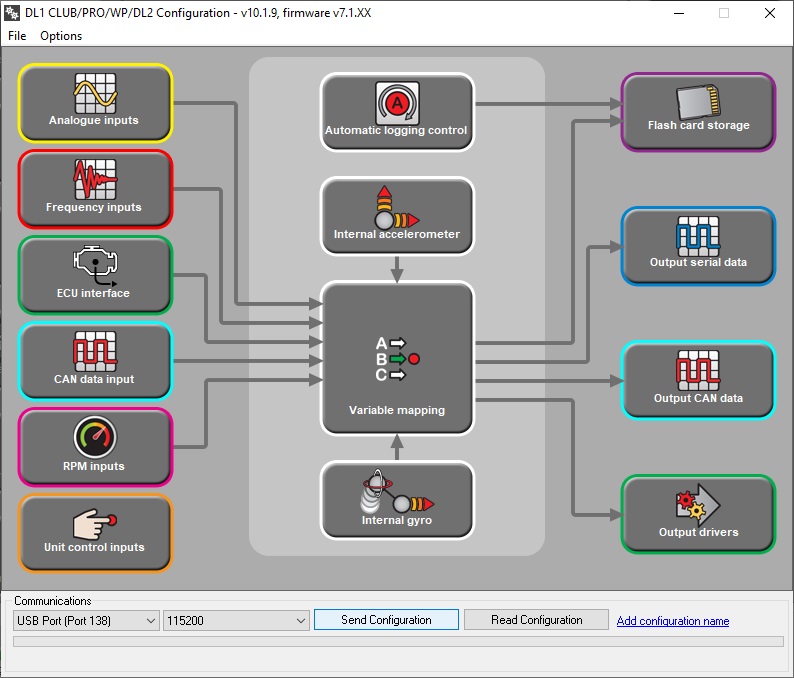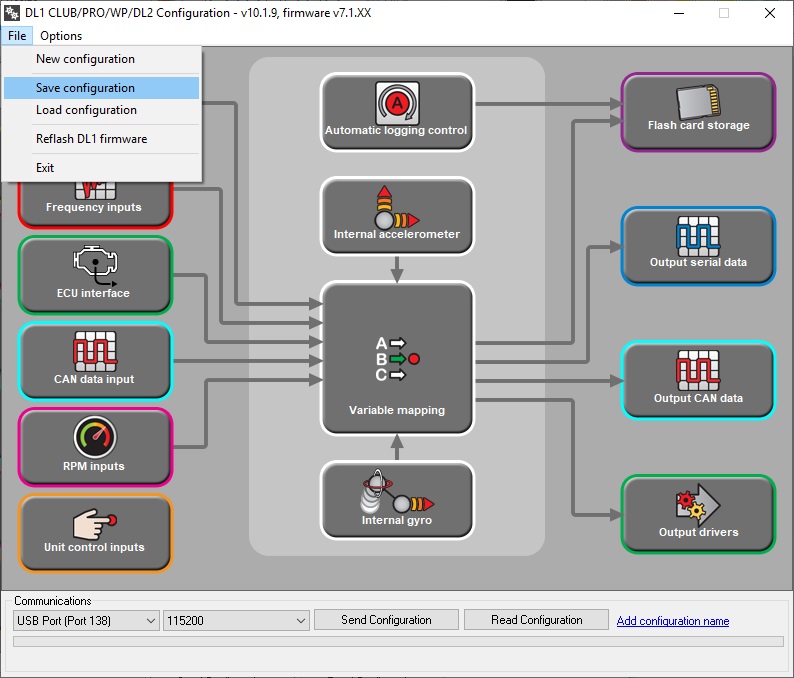How Do I - Log DASH2 Analogue Input Data?
Step 1
Connect the serial (RS232) connector (black D-type) from the supplied DASH2 wiring harness, directly into the communication port on the rear of the DL1 CLUB.
Step 2
Configure the DL1 CLUB to receive & log the analogue input data from the DASH2.
1) Connect the DL1 CLUB to the PC, power up the unit & read the configuration back from the data logger using the DL1 CLUB configuration assistants Read Configuration button:
2) Open the Variable Mapping section of the config assistant & ensure that Analogue Inputs 17 - 20 are located in the Any Serial Port column:
3) Open the Flash Card Storage section of the config tool & make sure that Analogue Inputs 17 - 20 are set to be logged at 100Hz:
Note - If the analogue inputs are set to Disabled in this section the DL1 CLUB will not log them.
4) Send the new configuration to the DL1 CLUB, using the configuration assistants Send Configuration button:
5) Save the configuration to the PC, so there is a back up copy. Go to File & Save Configuration:
Alternatively, the operator can save the updated DL1 CLUB configuration file to the memory card, insert the card into the unit & the new configuration will be read & installed from there.
6) Press the Start / Stop Logging button on the front of the DL1 CLUB, to start recording the DASH2 analogue input data.