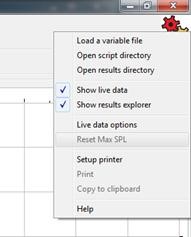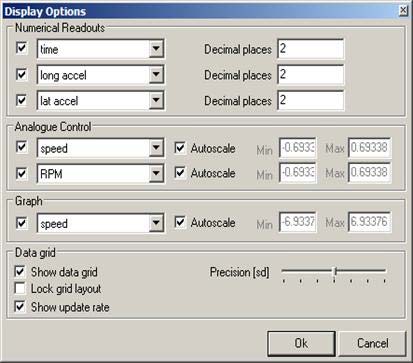Perform a new test
First select the script for the required test or create a script in accordance with the scripting language definition.
The dropdown combo box displays scripts saved in the scripts directory and user can select and edit the script file by pressing the “Edit” button. The user can start the test by pressing the “Start Test” button, or the test conditions for name, location, vehicle, tester and notes can be set using the “Set test info” button.
Upon starting a new test the software will automatically reset the maximum level on both sound meters.
Alternatively the sound meter can be reset under setting for testing.
Also configure the live data section with display options to display the required data for the test.
This window is divided into 5 major groups as Numerical Readouts, Analogue control, Graph, Data grid and Test results.
Next select the serial port connected to the modem and press the Connect button.
If you are ready to start a test then press the Start Test button to execute the selected test script.