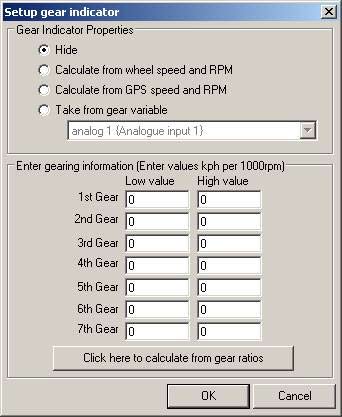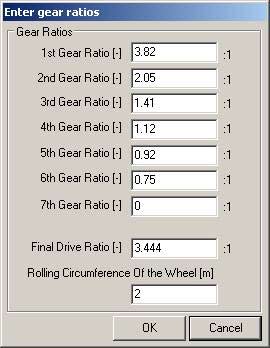Set up gear indicator
The gear indicator on the DASH2 PRO can be configured to read information from either an internal wheel speed sensor and RPM, a GPS speed sensor and RPM, or to read the values from an external sensor (connected directly to the unit or via serial or CAN bus).
To set up the gear indicator open the DASH2 PRO configuration software and select the ‘Set up gear indicator’ icon.
After deciding where the data will come from for the gearing indicator, the values for the speed ranges in each gear must be entered. The easiest way to calculate these values is by clicking on ‘Click here to calculate from gear ratios’.
Enter all of the details for the vehicle. It is important that the rolling circumference of the driven wheel is used for the calculations. When ‘OK’ is clicked the values will automatically be entered in to the table.
When using the option to ‘Take from gear variable’ the values in the table become the values for the sensor readings. For example, if analogue input 1 had a sensor attached and the sensor readings are:
1st gear -> 1.2v
2nd gear -> 1.8v
3rd gear -> 2.6v
4th gear -> 3.2v
5th gear -> 4.0v
The unit might be configured like this: