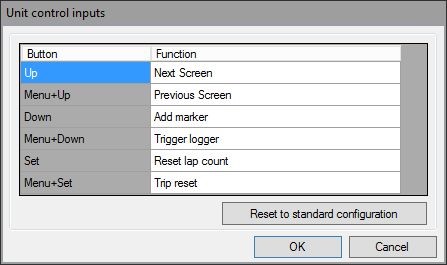Unit control inputs
The DASH2 uses four buttons (up, down, select, menu), the first three of these can be programmed to perform specific functions. By pressing and releasing one of these buttons whilst the menu button is pressed a further three functions are possible, giving a total of six. The functions are set up by selecting the 'Unit control inputs' box in the main DASH2 configuration software:
The available functions are as follows:
Disabled
Button performs no function.
Next Screen
Changes to the next available screen of data. If only one screen is enabled nothing will happen
Previous Screen
Changes to the previous available screen of data. If only one screen is enabled nothing will happen
Trigger logger
If connected to an external logger such as a DL1 MK3 this will start or stop logging on the remote device
Add Marker
When logging data and with a valid GPS signal, pushing this button will add a lap marker at the current location and in the current direction. If this is the first marker it will become the lap marker, subsequent markers become sector markers.
Trip Reset
Reset the trip counter shown at the bottom of the screen.
Show Max/Min
Changes the screen to show the maximum values on the current screen, after 5 seconds the screen will change back to normal.
If pressed again within that 5s period the screen will change to show the minimum values.
If pressed for a third time the max / min values will be reset.
Reset Lap Times
Clears all records of best lap and sector times
Reset Lap Count
Clear the lap counter back to zero