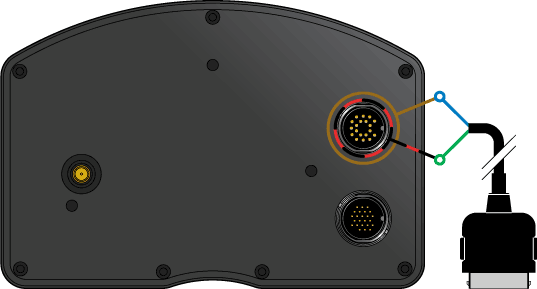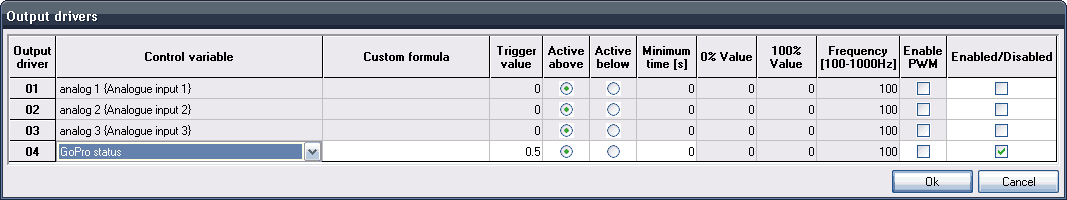Connect and set up a GoPro interface cable
There are two wires on the GoPro interface cable, these need to be connected up as shown here:
- The green wire of the GoPro interface cable connects to the red and black wire of DASH2 PRO CONNB (Pin C)
- The blue wire of the GoPro interface cable connects to the brown wire of DASH2 PRO CONNB (Pin M)
The GoPro must be set up in "1 button mode" so when it turns on it begins recording automatically.
After connecting up the cable the configuration software will need to be changed to set the status output up correctly.
Using the DASH2 PRO configuration software, select "Output Drivers" and enable GoPro Status on output 4: